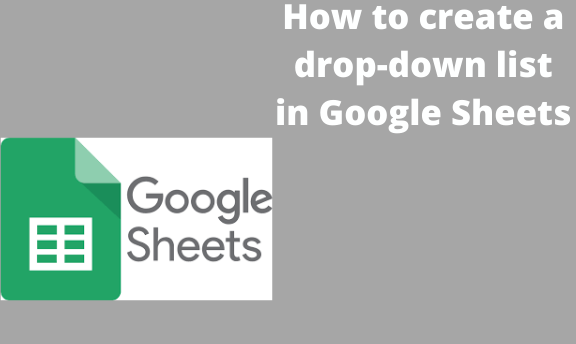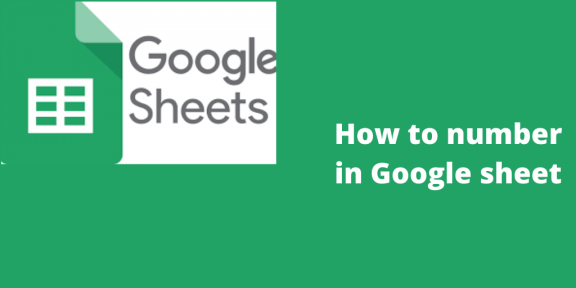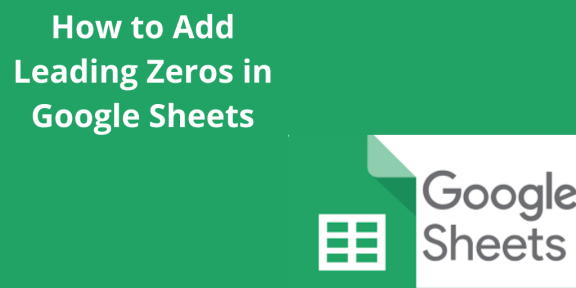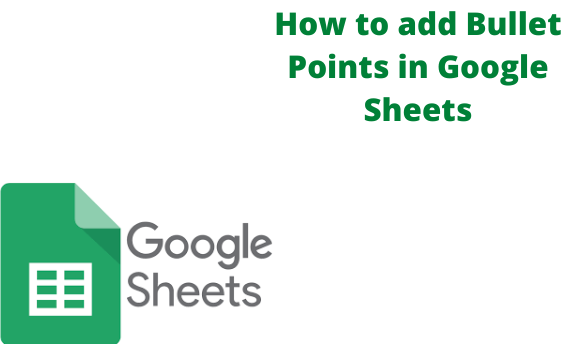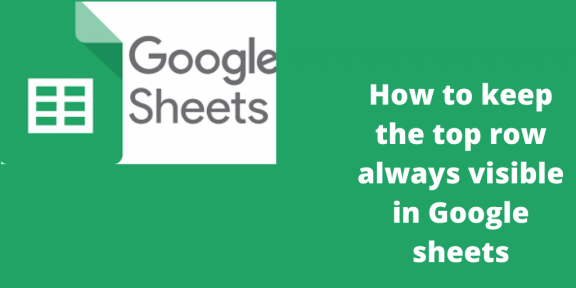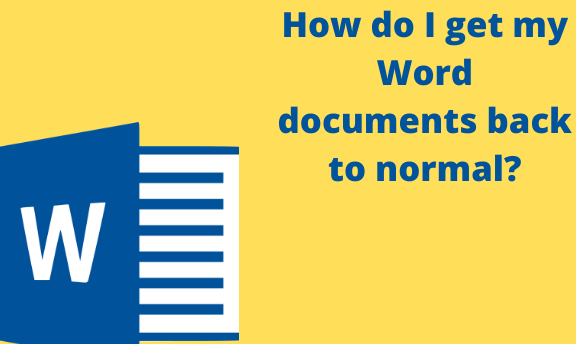How to apply conditional formatting in Google Sheet
Create a conditional formatting rule Steps to apply conditional formating 1. Select the cell range. 2. Click the format on the menu bar. 3. Select conditional formatting. 4. Under the format, there are various options: bold, italic, underline, font size, align, and others. Don’t select any of the options. 5. Since the conditional format rule …