There are a couple of ways of deleting empty rows in Google sheets.
Procedures
Table of Contents
1. Select the datasheet
Irrespective of incomplete empty rows, you can sort total blank rows. Select the whole column containing the data.

2. Right-click on the data, sort range
Since there is the head horizon, sort the range from A1 to G233 under Data has a header row.

3. Click the sort
Select the columns which mostly have the data. Click sort; all the blank rows will be at the bottom of the data.
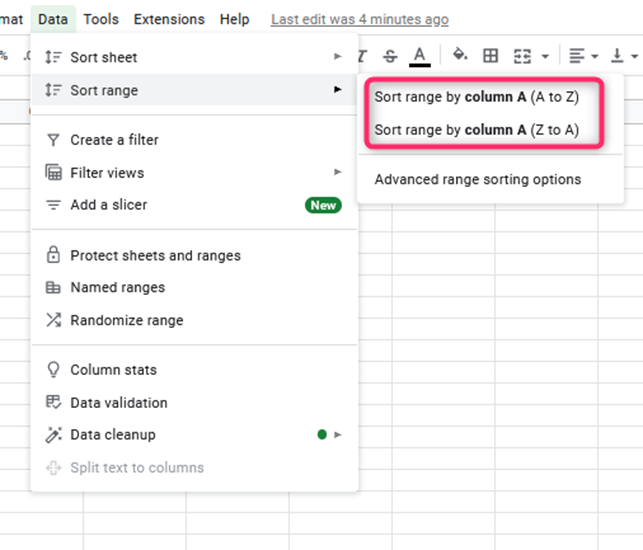
Using a filter
If there is a column that always has a value, you could apply the filter to the data.
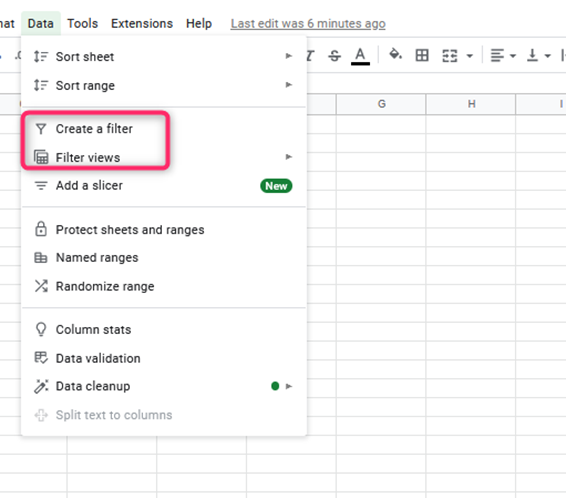
1. Click data, create a filter, and filter the blank spaces.
When there is no column, then create a column before filtering.
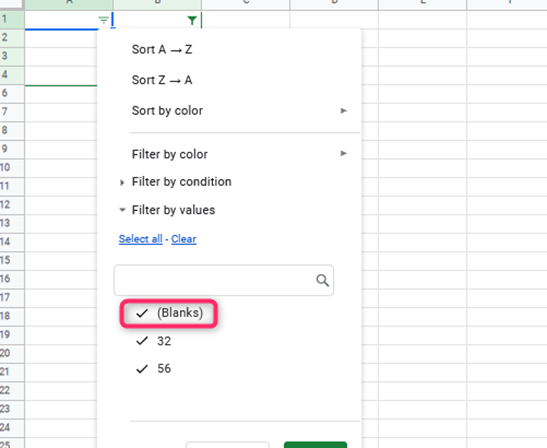
2. Filter, Right-click into a column and call it filter. Below it, type Concatenate as a string and make it to the 1st row. Join all the values together from all the different columns.
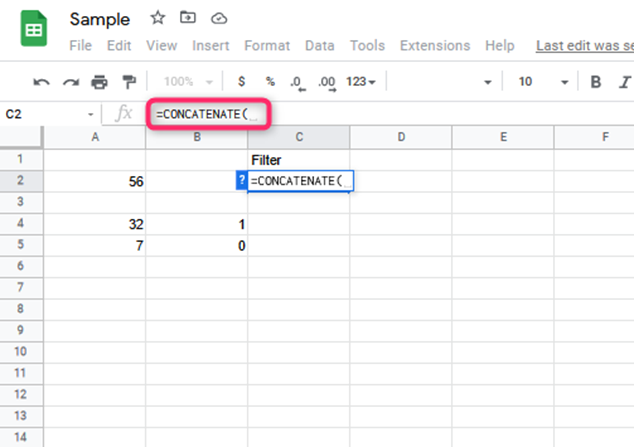
Do this to the 1st row in your new column created by clicking Ctrl shift down, and Ctrl D to drag it down. The columns will appear blank, but there exists an identified blank.
1. Confirmation
When there is a skip in the rows with blank spaces, there will be a result in the created column. But if the whole row is a blank, the created column will also appear blank.
2. Column selection
Select the created column. Highlight the whole column starting from the edge. Click on the data, and create
filters.
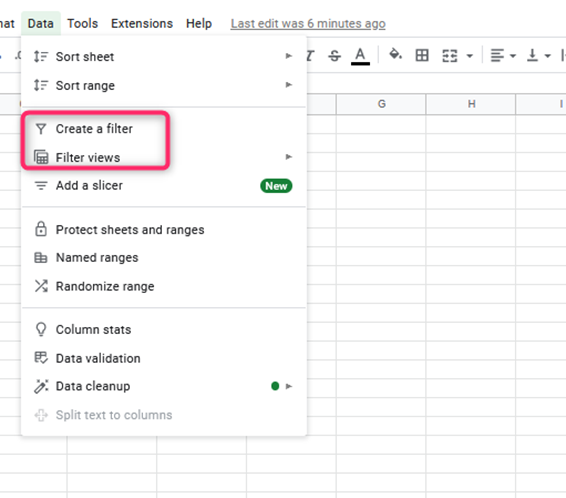
Open filter
1. On the created column, open the filter and select all- clear.

Clear all the selections, check the blanks, and press OK. It will show all the blank rows in the number form.
2. Click on the 1st row
After clicking on the 1st row, Ctrl shift D to highlight the whole thing, right-click and delete rows indicated in the number form, i.e., 20- 234. It will delete the blank rows.
3. Result
Right-click on the created column and delete the column.

The quick macros of the procedure
You need not repeat the whole staff.
Click copy of a copy of transactions.
Create the macros.
Tools
Click on macros, and record macros.
Steps
1. Create a column for filtering
Feed-in a function concatenate at the column header, select one entire row, and click enter.
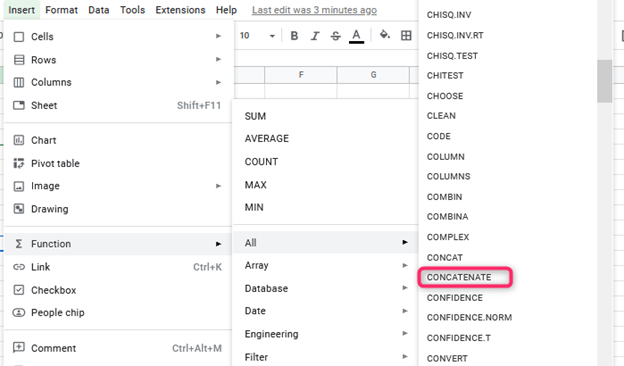
2. Click on the formula
Ctrl shift down, Ctrl D to drag down the selection. Navigate back to the top and select the column again.
3. Click Data, create filters
Click filter, don’t click on the blanks, but click on the filter by condition, choose “is empty” as the condition, and press OK.
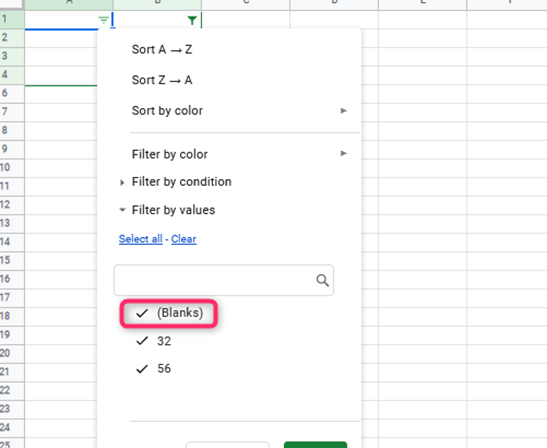
4. Select the rows
Click on Ctrl+ shift down, right-click to delete all the rows, and right-click on the column edge and delete the column. Save.
5. Save

