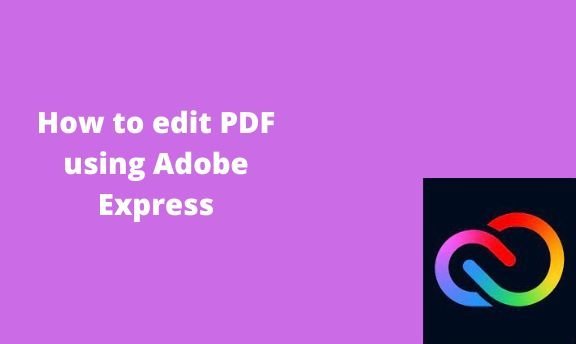Other than designs, Adobe Express allows users to edit and customize their documents. Documents in Portable Document Format (PDF) limit users from editing. However, Adobe Express enables users to edit the PDF in a few steps. This post will discuss all the workarounds related to PDF and Adobe Express.
How to split a PDF file
Table of Contents
Here are the steps to follow:
1. Visit the Adobe Express official website to log in or sign up. That is, visit this link https://account.adobe.com. If you do not have an account, click the Create an account button.
2. Choose the Home tab on the screen.

3. Scroll downward, and locate the Try a quick Action section.
4. Click on the PDF tab.

5. Then, click on the Organize pages button.

6. On the organize pages screen, upload the document you want to split
7. You can add or remove the document. To add another page, click on the add page button.
How to make a PDF
Steps:
1. Visit the Adobe Express official website to log in or sign up. That is, visit this link https://account.adobe.com. If you do not have an account, click the Create an account button.
2. Choose the Home tab on the screen.

3. Scroll downward, and locate the Try a quick Action section.
4. Click on the PDF tab.

5. Then, click on the Convert to PDF button.

6. Upload the document you want to convert to Pdf.
7. Finally, Click the Download button.

How to sign PDF
Since Adobe Express allows the user to edit the document, one can easily add the signature to Pdf using this tool.
Here are the steps to follow:
1. Visit the Adobe Express official website to log in or sign up. That is, visit this link https://account.adobe.com. If you do not have an account, click the Create an account button.
2. Choose the Home tab on the screen.

3. Scroll downward, and locate the Try a quick Action section.
4. Click on the PDF tab.

5. Then, click on the Edit Text & Images button.

6. Upload the document you want to add the signature image.
7. In the edit Text screen, use the tools to edit and add the signature to the document.

8. Finally, click the Download button.
How to convert document from PDF
Steps:
1. Visit the Adobe Express official website to log in or sign up. That is, visit this link https://account.adobe.com. If you do not have an account, click the Create an account button.
2. Choose the Home tab on the screen.

3. Scroll downward, and locate the Try a quick Action section.
4. Click on the PDF tab.

5. Then, click on the Convert From PDF button.

6. Upload the PDF document you want to convert.
7. Select the format you want to convert your document in the Convert to the drop-down button.

8. Finally, hit the download button.