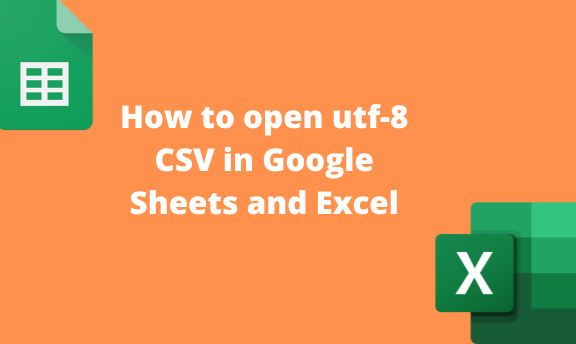Unicode Transformation format, commonly known as utf-8, is a file format that supports special characters and is compatible with ASCII. Did you know that you can easily open a utf-8 file in Google Sheet or Excel? This article will discuss all the workarounds related to this type of file.
Utf-8 CSV in Google Sheets
Table of Contents
To open utf-8 CSV
Steps to follow to do so:
1. Visit the Google account and log in using your email detail (That is, https://www.google.com/account).
2. From the Google Apps, click on the Sheets icon and select the existing Sheet.

3. Open a new document, and click on the File tab on the screen.
4. Then, from the menu, choose the Open Button. My drive screen will open.
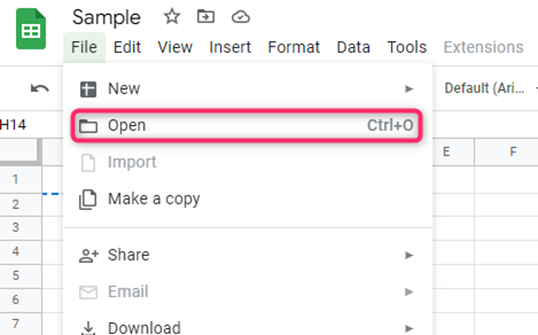
5. Click the File type drop-down button, and select the Documents option. Locate the utf-8 document you want to open and click on the Open button.

Using shortcuts to open the UTF-8 file
Steps:
1. Visit the Google account and log in using your email detail (That is, https://www.google.com/account).
2. From the Google Apps, click on the Sheets icon and select the existing Sheet.

3. Open a new document. On the empty spreadsheet, press CTRL + O.
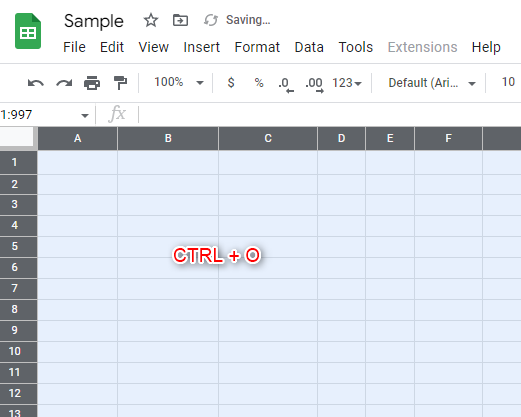
4. Click the File type drop-down button, and select the Documents option. Locate the utf-8 document you want to open and click on the Open button.
To upload the utf-8 file in Google Sheets
Sometimes, you may need to open the utf-8 file saved on your pc. Therefore, you need to upload it and then open it. Here are the steps to achieve this:
1. Visit the Google account and log in using your email detail (That is, https://www.google.com/account).
2. From the Google Apps, click on the Drive icon.
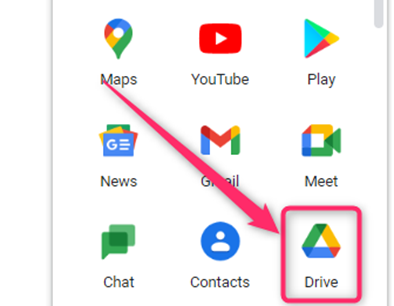
3. Click the New button, and choose the File Upload option.
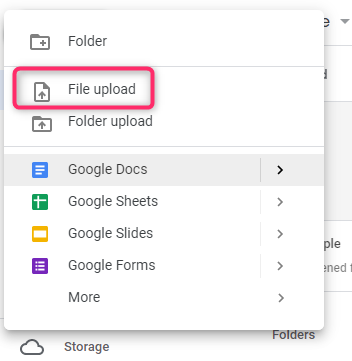
4. Choose the utf-8 document and upload it to your drive.
5. From the Google Apps, click on the Sheets icon and open a new sheet.
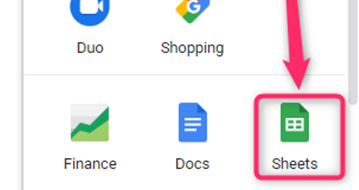
6. Then, from the menu, choose the Open Button. My drive screen will open.

7. Click the File type drop-down button, and select the Documents option. Locate the utf-8 document you want to open and click on the Open button.
Utf-8 CSV in Excel
To open utf-8 CSV
Here are the steps to follow:
1. Open the Excel application.
2. Then, click on the Data tab on the menu. Locate the From Text button.
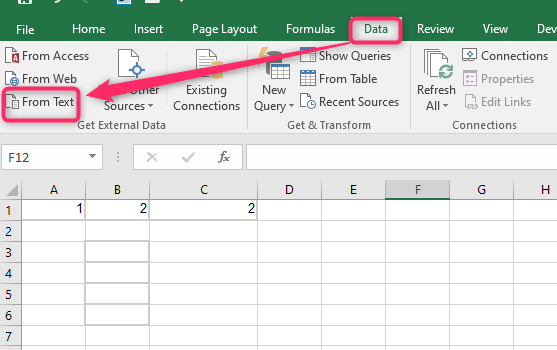
3. Choose the utf-8 document you want to open.
4. The document will open in the Excel window
To save Excel documents in utf-8 format
Steps:
1. Open the Excel application.
2. Then, click on the File tab on the menu. Locate the Save As button.

3. Choose where you want to save the document on your pc.
4. Choose the Unicode Text option from the Save as Type drop-down menu.
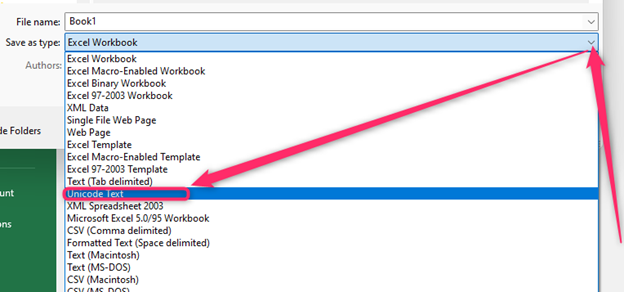
5. Finally, click the Save button.