If you need more space in Google Sheets or Excel, you can merge more than one cell to make a single cell. Google Sheets and Excel allow users to either merge rows or column cells. Thankfully, you can reverse this by unmerging the merged cells. This article will discuss ways and workarounds of merging and unmerging cells in Google Sheets and Excel.
To unmerge cells in Google Sheets
Table of Contents
To Unmerge cells in Google sheets
Methods that are used:
Using the Menu bar
Using the Toolbar
Using the Menu bar to unmerge cells
Here are the steps to follow:
1. Highlight the cell(s) you want to unmerge.
2. Locate and click on the format tab on the menu bar.

3. On the drop-down menu, hover the mouse on the merge cells button.

4. On the Side-view menu, choose the unmerge option.
Using the Toolbar to unmerge cells
Steps to follow:
1. Highlight the cell(s) you want to unmerge.
2. Then, on the Toolbar section, locate the merging icon.

3. Click on the drop-down arrow, and choose the Unmerge option.

To merge cells in Google Sheets.
Below are the methods to merge cells in Google Sheets:
Using the Menu bar to merge cells in Google Sheets
Here are the steps to follow while using this method:
1. Highlight the cells you want to merge.
2. Locate and click on the format tab on the menu bar.

3. On the drop-down menu, hover the mouse on the merge cells button.
4. A side-view menu opens. Either click the Merge all, merge horizontally or Merge vertically.

Using the Toolbar to merge in Google Sheets
Steps to follow:
1. Highlight the cells you want to merge.
2. Then, on the Toolbar section, locate the merging icon. You can click either the icon or the drop-down button.
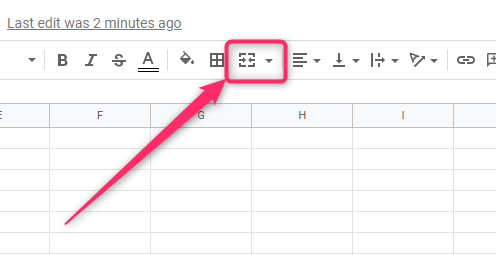
3. If you click the merge button, the cells will be merged automatically.
4. On the other side, if you click the on the drop-down menu, you will be prompted to select either;
Merge All
Merge Horizontally
Merge Vertically

To Unmerge in Excel
Methods that one can use:
The Format cell tool.
The Merge tool
The Merge tool
Here are the steps to follow:
1. Open the Excel application
2. Highlight the cell you want to unmerge.
3. Click on the Toolbar’s Home tab and the Merge drop-down button.
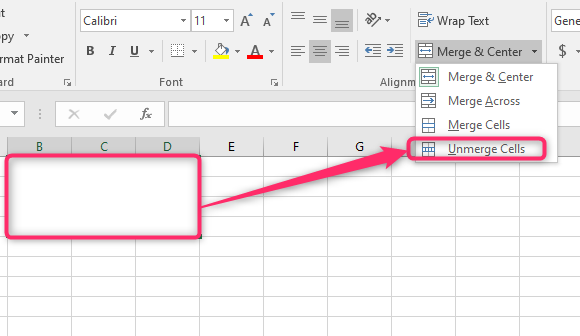
4. From the menu, Choose the Unmerge cells options.
The Format cell tool
Here are the steps to follow:
1. Open the Excel application
2.
Highlight the cell you want to unmerge. Then, Right-click and select the Format cells option.

3. From the dialogue box, click on the Alignment tab.

4. Uncheck the Merge cells button and then click the Ok button.
To Merge in Excel
Here are the steps to follow:
1. Open the Excel application
2. Highlight the cells you want to merge. Click on the left mouse and move the cursor to the region you want to merge.
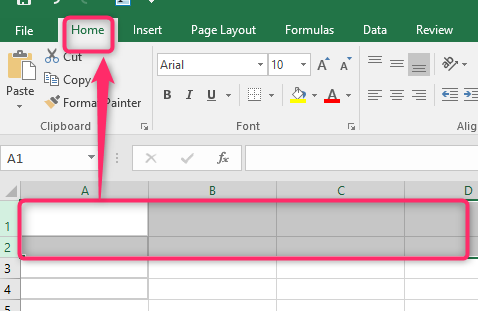
3. Click on the Toolbar’s Home tab and the Merge button.
4. From the menu, Choose any of the merging options.


