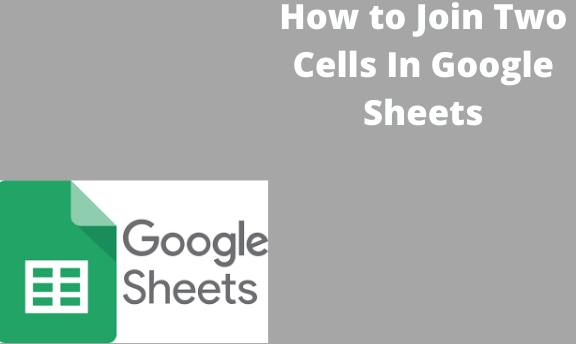Google Sheets works on both pc and Mobile phones. Frequent users of Google sheets have cases where they have to merge two cells to get one. Mostly for headings, titles, lists, descriptions, and many others. If you are a new Google Sheets user, we will show you how to merge or join the two or more cells. You can merge cells vertically and or horizontally. Merging can be described as turning a block of cells into a single entity.
How to join cells on the desktop – Option 1
Table of Contents
1. Open Google sheets on your browser. (chrome, Mozilla, opera mini)

2. Select two cells you want to join. You can merge more than two if you want.
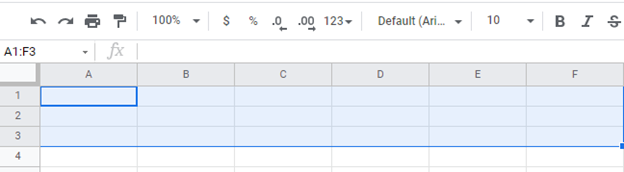
3. Click Format in the menu.

4. In the menu, select merge. Another menu will pop up. Select the way you want your cells to merge, either vertically or horizontally, or you can merge all of them.

5. The final output should be like in the screenshot. Below.

How to join cells on the desktop – Option 2
We have more than three ways to merge cells. Here is the simplest method of merging cells.
1. Open Google Sheets on your web browser.

2. Select the number of cells, either horizontally or vertically. Depend on what suits you or the last expected results.

3. Go to the “toolbar” and tap the merge icon on the toolbar.

4. The output will be like in the screenshot below.

On the merge icon, we have a small arrow pointing down. The arrow can allow you to customize your cells the way you want. It’s a good feature, and every user tends to use it.
Google spreadsheet on Android and iPhone.
1. Go to go google Sheets on your browsers.
2. Tap to select “two or more cells” you want.

3. Go to the bottom of the spreadsheet; you will see a toolbar. Click the merging button.
4. You will have the cells selected merged into one.

The good thing about Google spreadsheet is that you can use it on any device. Android, pc, and iPhone. Most users prefer pc is because of the size, but all these can happen on your phone on the same account. To be fast, I prefer to use android or iPhone
Although Google spreadsheet is not as powerful as excel but is very useful and can make work easier for you by using little features to help you analyze and record data.
Note combining two cells is very different from combining data from each cell. People do confuse merging cells data and merging two cells.
If you want to join data, you can use CONCAT FORMULA; it will enable you to combine two data cells. Joining two cells is making one cell out of two. The procedure is the same as how to merge columns in Google Sheets.
I hope the tutorial was helpful; please share with us in the comment section below if you have other know-how to join and merge two cells.