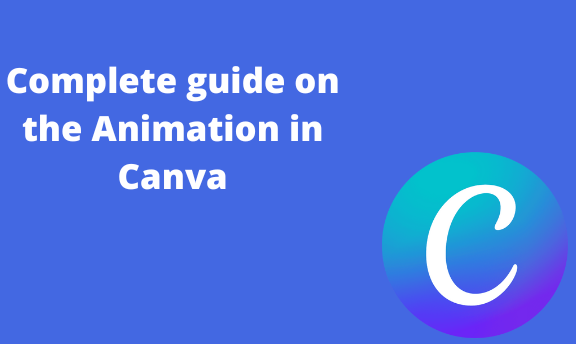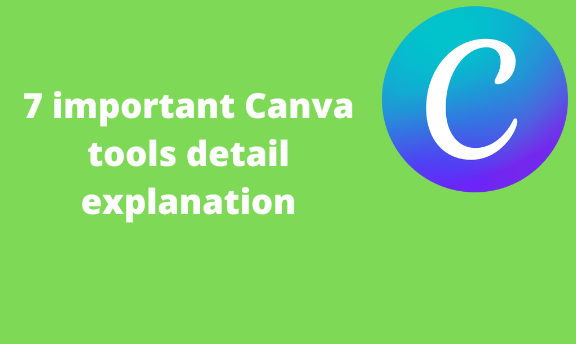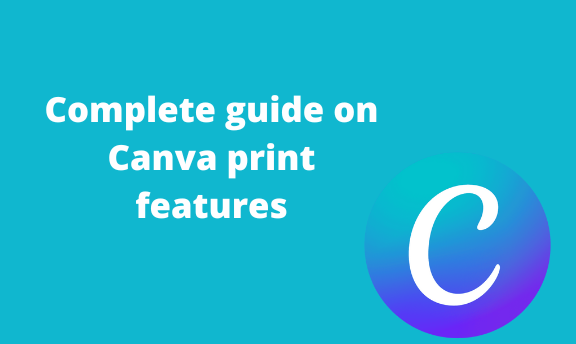Complete guide on the animation in Canva
To make your Canva design eye-catching, animation effects are one of the essential things you should always consider. However, to new Canva users, adding animations and customizing animations in their designs may be a challenge. Thankfully, this article will guide you in almost all the workarounds related to Animation in the Canva environment. How to …