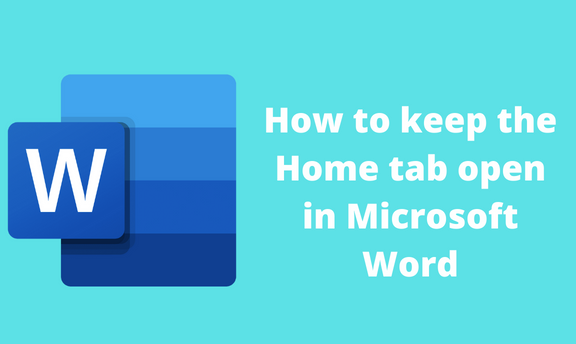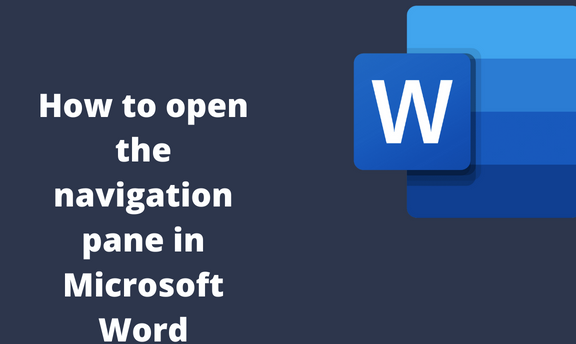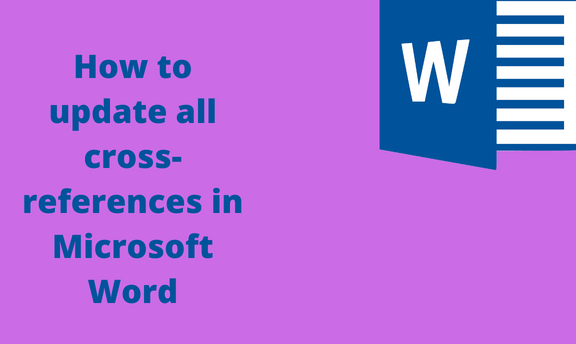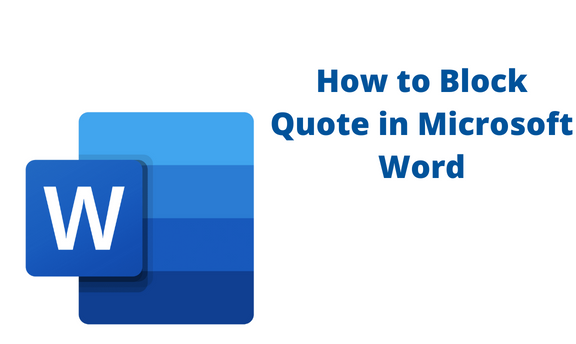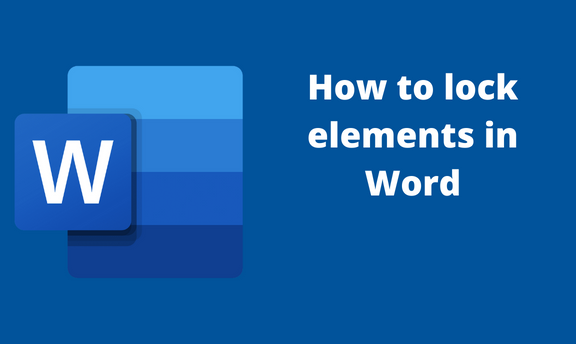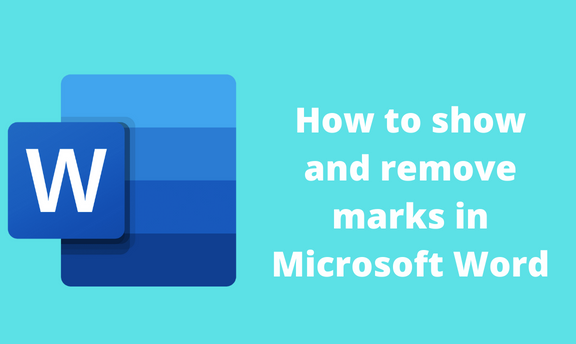How to keep the Home tab open in Microsoft Word
Microsoft Word has numerous tools that are used in editing documents. These tools are categorized in tabs at the top of a Word application. The application’s responsiveness allows users to keep the Home tab open. This post will discuss all workarounds related to the Home tab in Word. How to keep the home tab open …