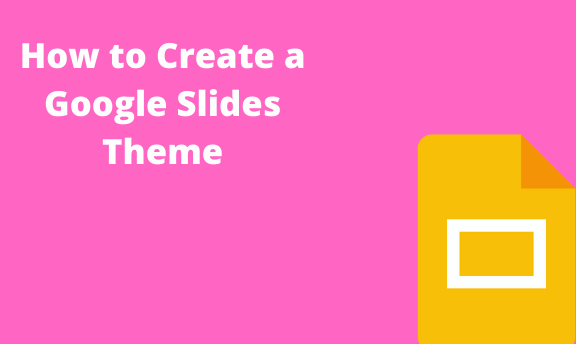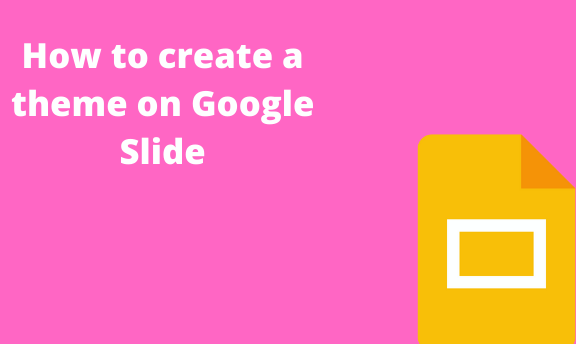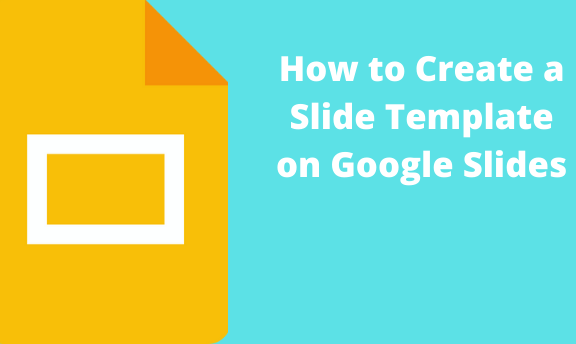How to create a slide template
Creating a slide template it’s the same as coming up with your complete template. At this point, we are just editing the slides. We change the layout, change font type & sizes, and add background and images. If you have a logo, we will insert it. Today I will show you how to do all …