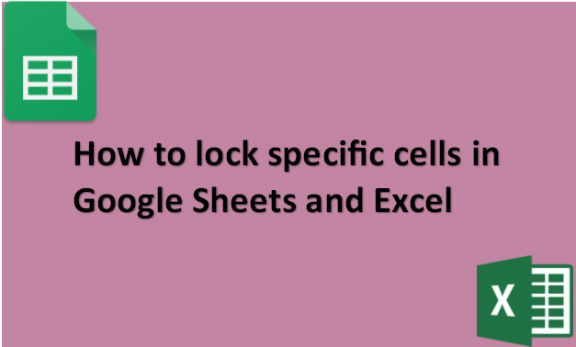How to lock specific cells in Google Sheets and Excel
You can lock the cells on an Excel worksheet and then password-protect it in google sheets to stop other users from unintentionally or purposefully editing, moving, or deleting data. Imagine that you are the owner of the team status report worksheet and that you only want team members to be able to input data to …