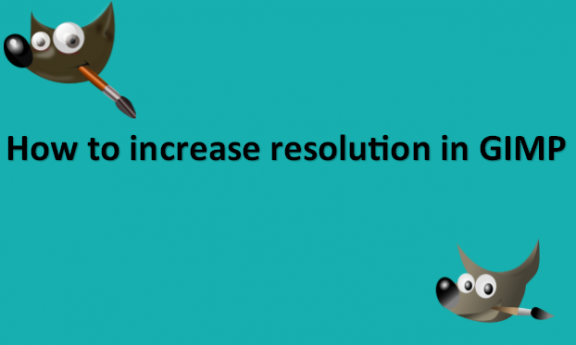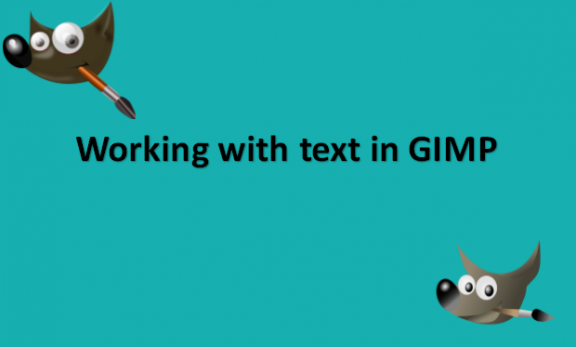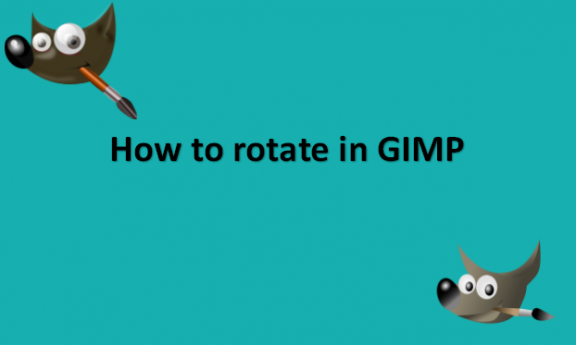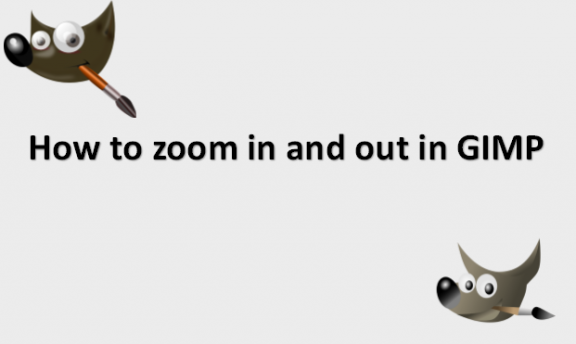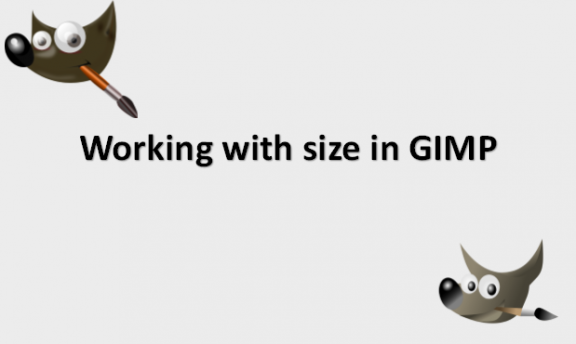How to increase resolution in GIMP
Resolution and pixel count are related to digital images and photographs. The resolution of an image increases with the number of pixels. You can increase the size of the image, then check the pixel density to improve the resolution. Although the image will be larger, as a result, it might not be as sharp as …