A frequent user of these two tools on basic platforms may not notice the difference right away. This is because they both look similar in a majority of features. For instance, both Docs and Word are word processors with the full capacity to actualize your goals. With ease, you can create, edit, comment, and share your projects on these platforms. Nonetheless, these tools have differences. Therefore, we shall point out a few of the standout comparisons.
1. Functionality
Table of Contents
Microsoft Word has been around for a while now. This gives them an edge over their opponents in stronger and more workable software. Their advanced imagery, graphics, and text processing features come in handy for the few who use them. However, to most users, both Google Docs and Microsoft Word are exciting tools to apply. You have solid numbering and organizational features with Word, unlike in Docs, where some formats may get lost. Also, you get powerful templates to speed up your work in Word.
Therefore, MS Word tops this category over Google Docs in terms of advanced functionality. However, they both offer top-drawer services to users.
2. Collaboration
In this category, Google Docs is miles ahead of Word. The advantages of Docs here range from ease of sharing, storage, editing, and leaving comments. Indeed, you can now save your Word Docx in the Cloud. However, since Google Docs is built into the Drive, it is much easier and more efficient to process your saved documents.
The process of sharing in Docs is straightforward;
- click File > Share.
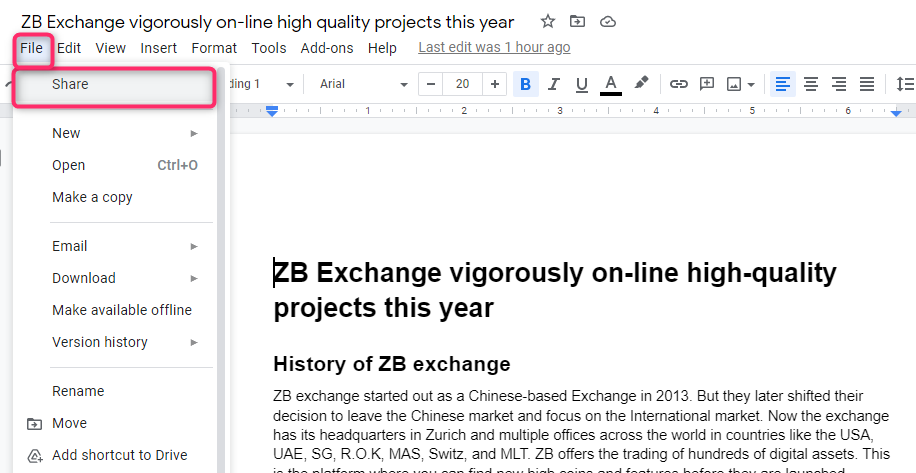
- After that, you will be prompted to share via email, create a link, or share via URL. Whereas you can share Word docs with your email, you cannot do so as efficiently and easily as in Docs.
Furthermore, Docs allows you and your team to work on a common project, edit, and comment. Such that all the parties receive feedback in real-time. Similarly, you can create permissions on who can alter your article and who cannot. This is such a convenience from Google Docs.
Additionally, both Google Docs and Microsoft Word allow tracking changes made to the article. However, with Docs, after numerous edits, the owner can still recover the original document.
3. Cloud sync
The later versions of Word allow you to save your work on the cloud platform. However, unlike in Word, where one has to save their work manually, Google Docs automatically saves your project in the Cloud. This way, you can access your work from any device synced to your Drive.
4. Offline access
You can access both of these platforms while offline. However, Word will still offer most of its services, while Docs will not. For instance, the auto-save feature in Docs only exists while online. Besides, you have to turn on offline functionality to work in this mode.
5. Availability
Google Docs is free. On the other hand, Microsoft Word is costly, together with other office applications. Therefore, Google Docs edges out Word on this aspect.
The bottom line
As earlier noted, the two-word processing engines are proper for usage. However, with better formatting and more functionality, Microsoft Word slightly edges out Google Docs. You will only notice the differences if you use the advanced features.

