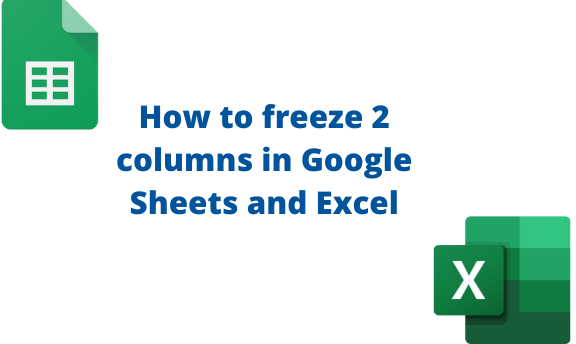How to freeze 2 columns in Google Sheets and Excel
While working on Google Sheets or Excel, you may need to pin a section of the rows or columns to see them as you scroll. Google Sheets and Excel have a freeze feature that allows users to freeze the row or column(s) they are working on. This article will discuss standard methods used to freeze …