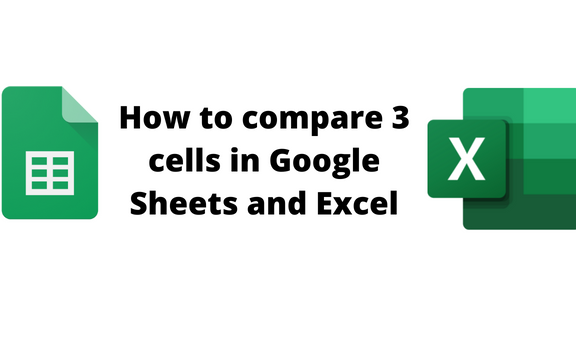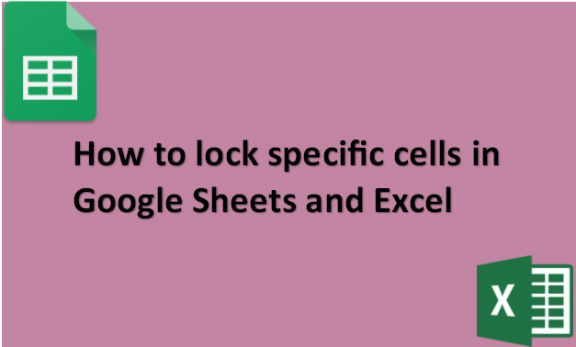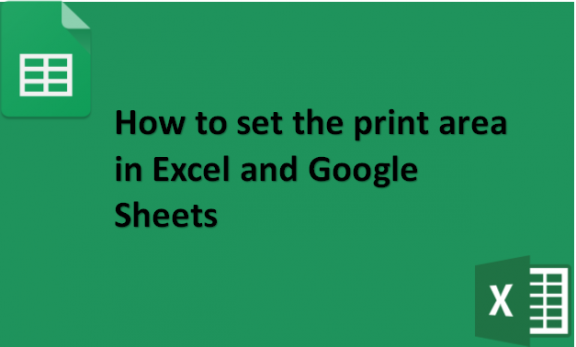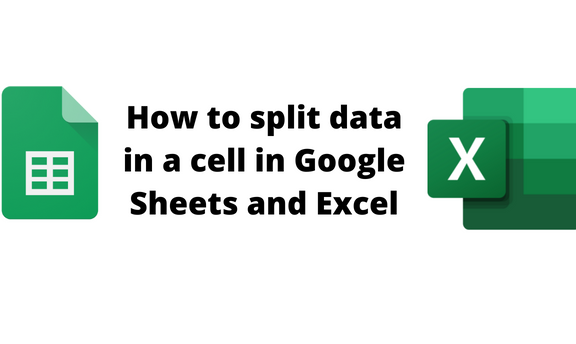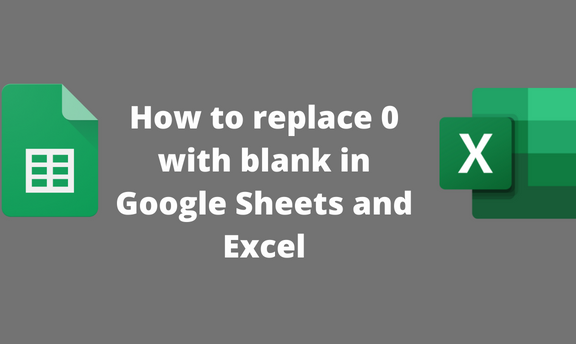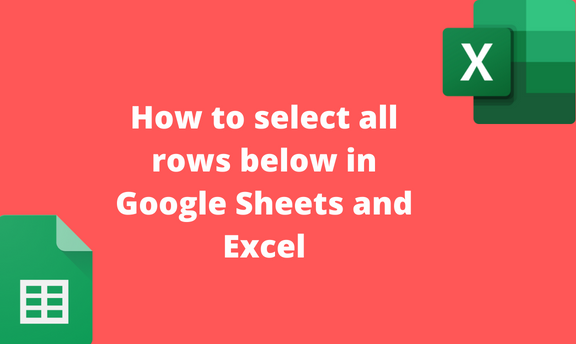How to compare 3 cells in Google Sheets and Excel
Google Sheets and Excel allow one to easily compare various cells and check for similarities. This feature is useful while making conclusions and analyzing a given dataset. This article will discuss ways and methods of comparing three cells in Google Sheets and Excel. To compare three cells in Google Sheets Methods that are used to …