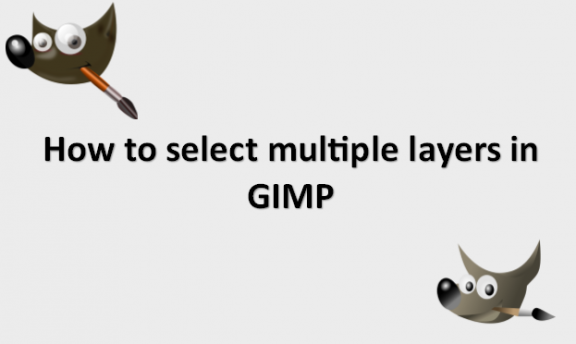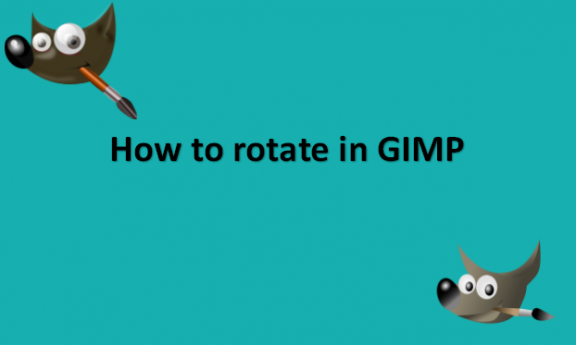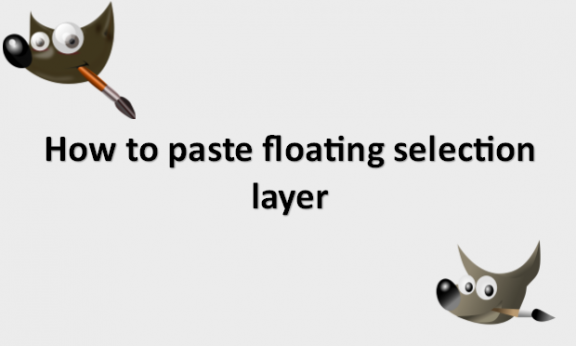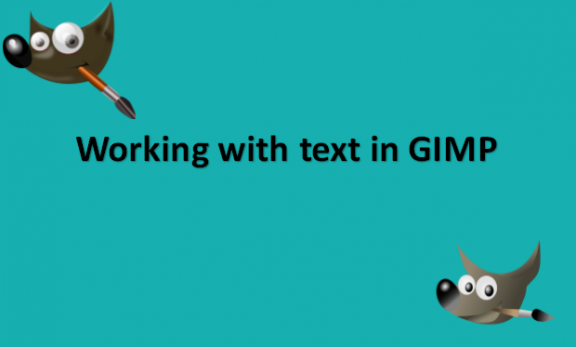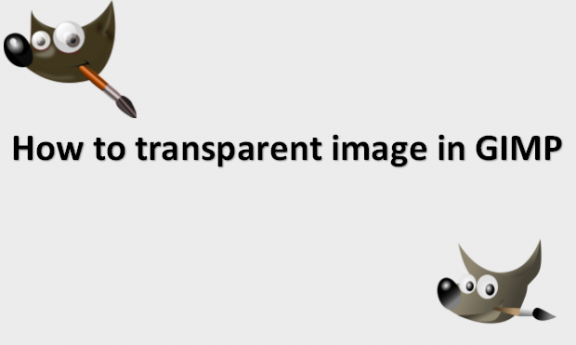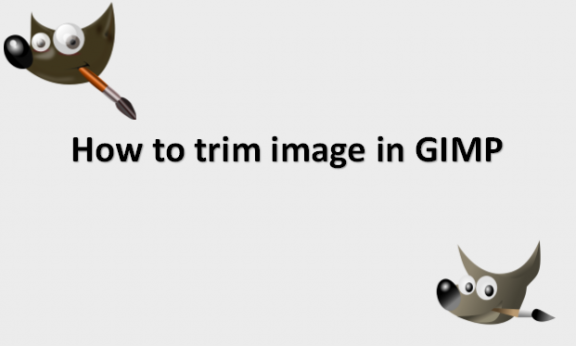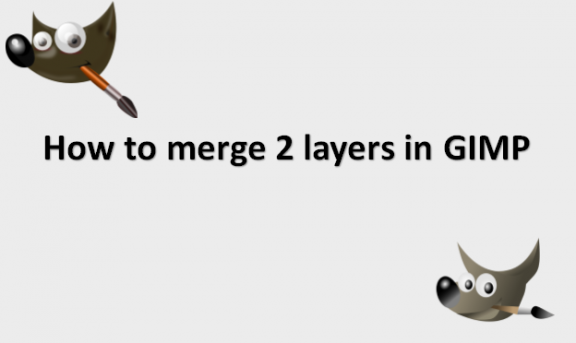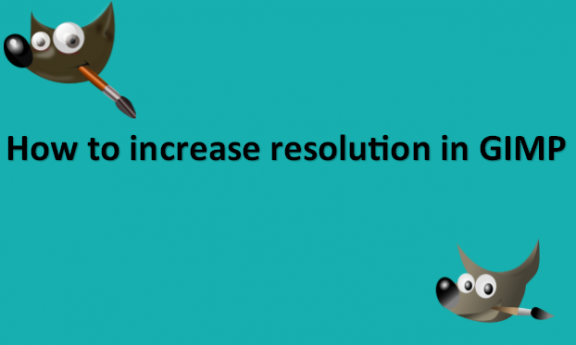How to select multiple layers in GIMP
In digital image editing, layers are utilized to segregate various aspects of an image. A picture can be placed over or beneath another image by applying imaging effects to a layer, which is analogous to transparency. They are now a necessary component of image editors. You can quickly and easily combine these two photographs using …