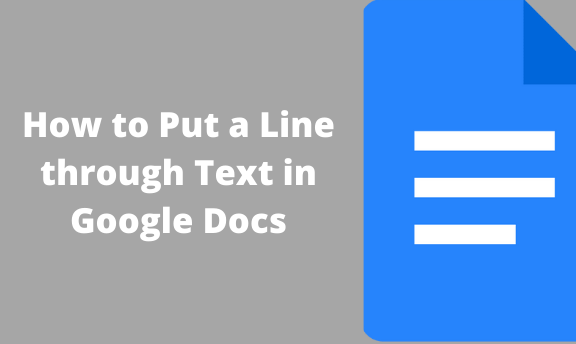Putting a line through a text is called strikethrough. It is used when you don’t want to delete a word or phrase because you have not yet rendered it irrelevant. It is important to use the strikethrough when using Google Docs so that editing what you will have written will be easy. In Google Docs just like other word processing services, you will need to use this feature if you do not want to disregard some aspects of your document.
Google Docs allows you to strikethrough or draw a line through a word, phrase, sentence, or even a whole paragraph. You can go the long way or use keyboard shortcuts but the method is the same. Below are the steps of how to strikethrough in Google Docs.
How to put a line through Text
Table of Contents
Step 1: Account Sign in
- Open your Google Drive, sign in, and open your document.
- You can also import or create a new document by clicking the + button on the top left corner then selecting Google Docs

Step 2: Select and highlight the text
In the document, you are creating or you have open in Google docs;
- Select and highlight the text you want to put a line through.
- Put the cursor at the start of the text click, hold and drag the mouse to highlight the text.
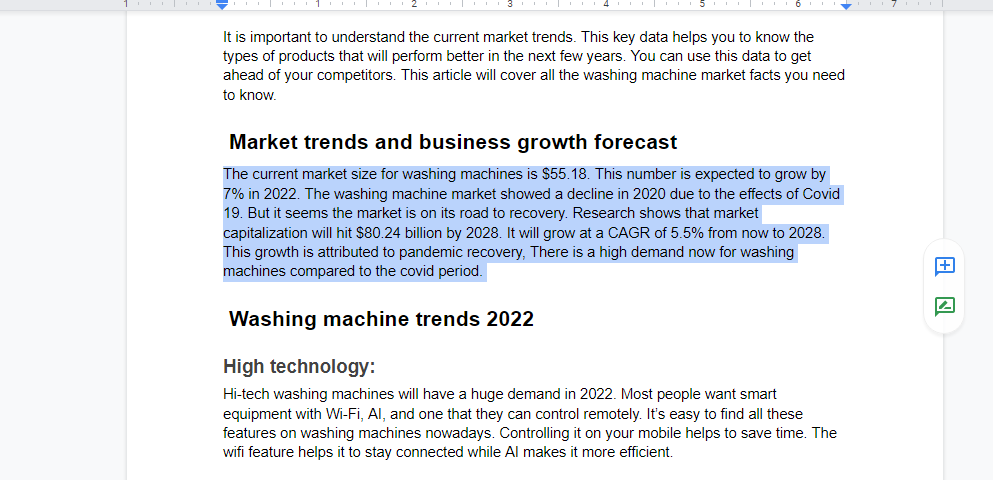
Step 3: Text Formatting
After highlighting the segment that you want to put a line through;
- Go to the menu bar and click on the “Format” tab.
- A dropdown menu will appear. Hover the mouse pointer over the “Text” option and select “Strikethrough” on the side menu.

Step 3: Results
When you click on strikethrough, the text that you select should appear as shown below.

Using Keyboard Shortcuts
For step one;
- You can select and highlight using the Shift Key and Arrow Keys.
- With the cursor at the right place, press and hold Shift Key and then use the Arrow Keys to move.
After highlighting the text use the following keyboard shortcuts to put a line through the text. The shortcuts are different for different operating systems.
- For a Mac Operating System computer: ⌘ + Shift + X
- For a Windows Operating System computer: Alt + Shift + 5
Keyboard Shortcuts are a more efficient way and save you time if you are faster and have them at your fingertips.
Conclusion
Editing is the most important and also the most tedious part of writing. Putting a line through a text is an important feature that helps you deal with indecisiveness when writing and makes it easier when editing. You can also use this function of putting a line through a word or phrase in Google Docs to show that you have updated ideas or to add emphasis.
In writing, putting a line through a text also allows you to pass a message of your true opinion or convey subtext about something, without expressing the message explicitly. Putting a line through ensures that you can use that information later. Writers have uncertainties when writing and the strikethrough is important so that you do not delete phrases that may hold ideas.