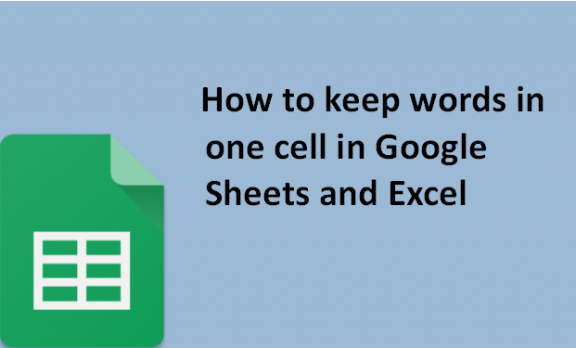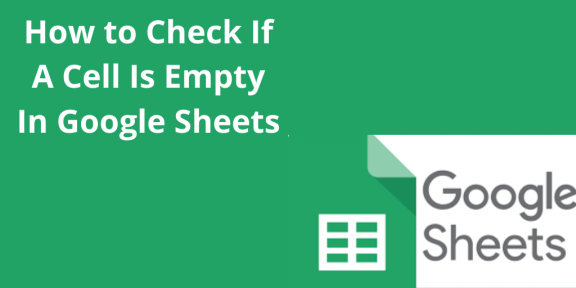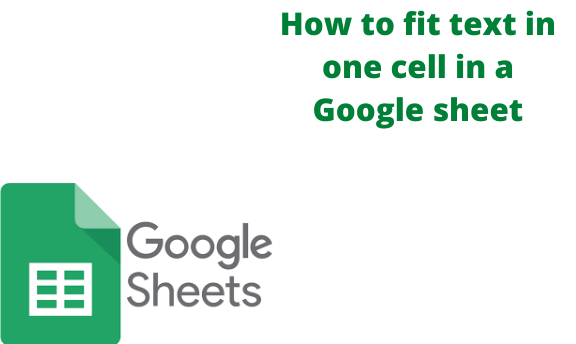How to keep words in one cell in Google Sheets and Excel
When we are using excel or google spreadsheets sometimes we enter a lot of information or simply large data in one cell which. This makes the data force the cell to extrapolate and therefore seems to continue past its column if the adjacent column is empty. If the column adjacent has some content, then the …