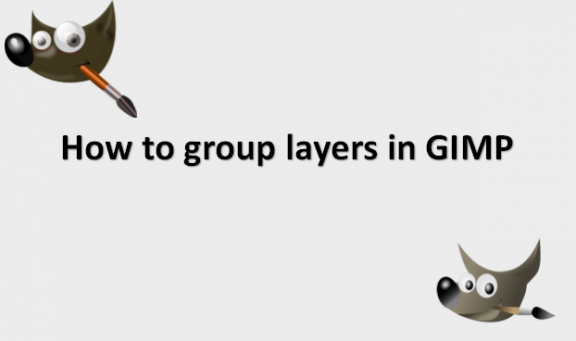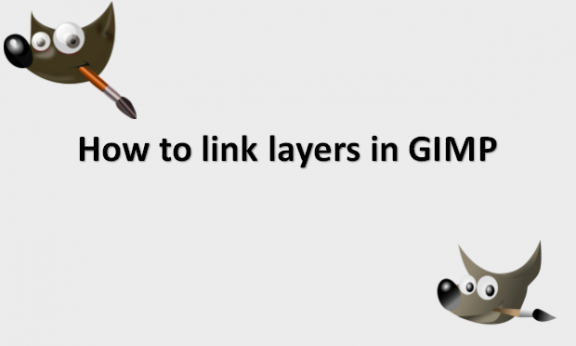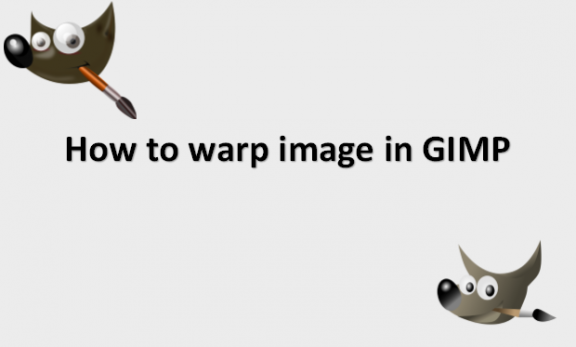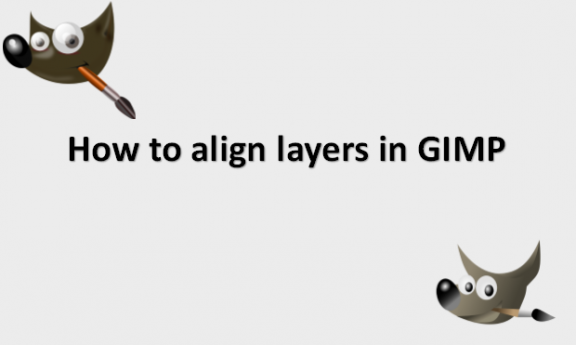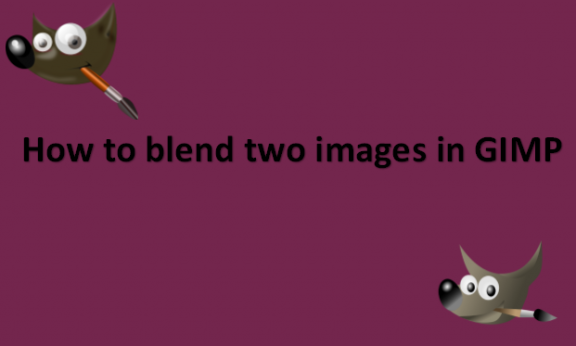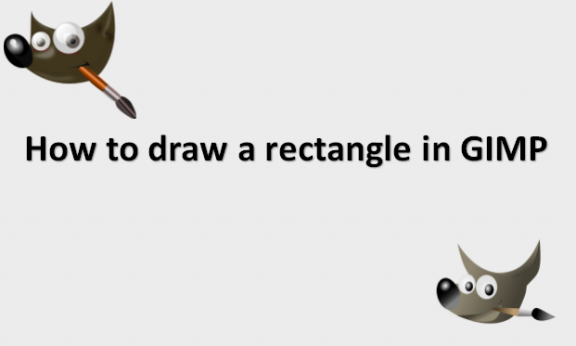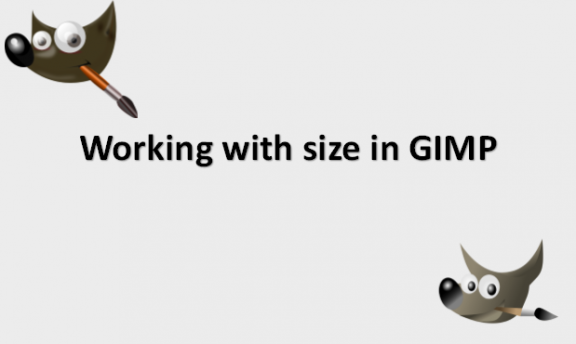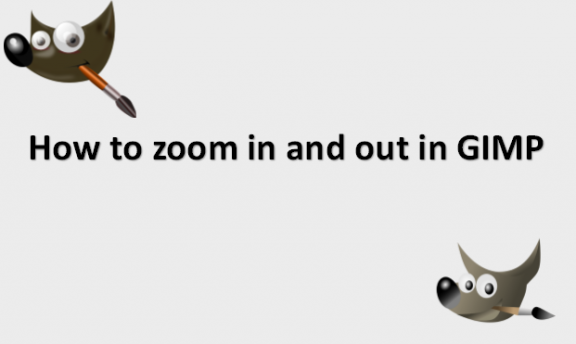How to group layers in GIMP
Grouping layers combine different image layers into one group. The ease with which this tool can generate complex composite images can be appreciated by anyone who has worked with photos containing many layers. Understanding how Layer Groups operate will help you organize your files more effectively, especially if you share them with others. This is …