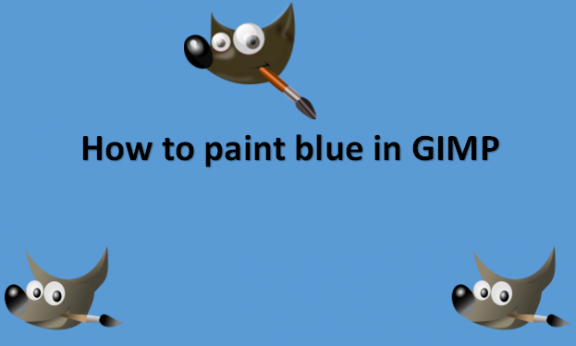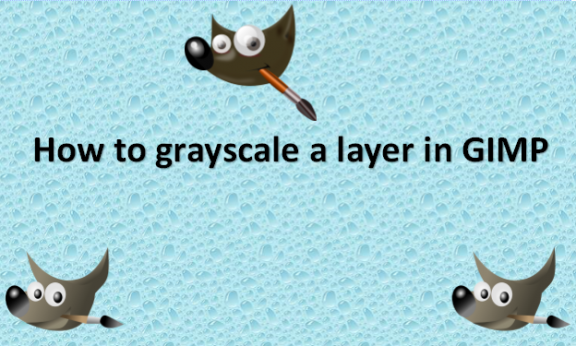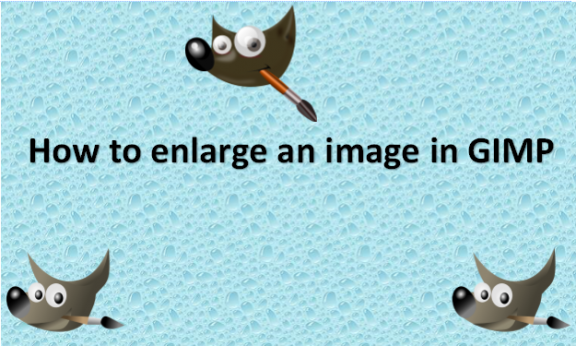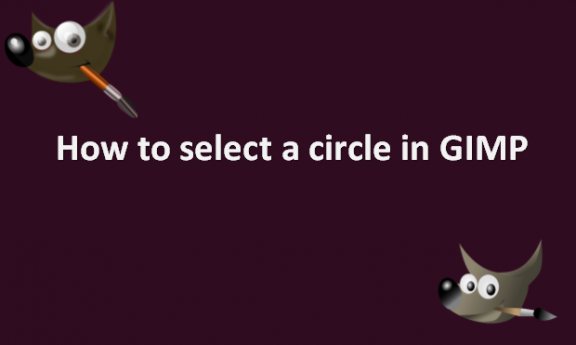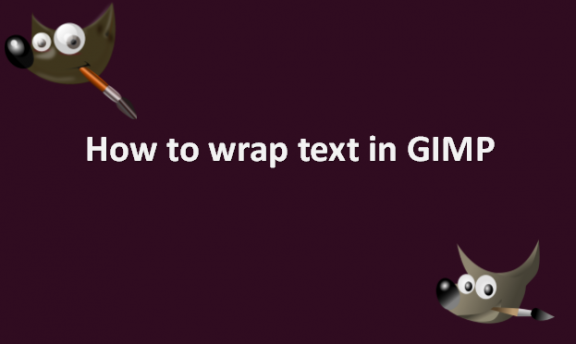How to tilt image in GIMP
The active layer, a selection, or a route can be rotated using the Rotation tool. With this tool, a Rotation adjustment dialog opens when you click on the image or the selected area. The rotation angle and the point-marked rotation axis can both be adjusted there. Dragging the mouse pointer over the image or the …