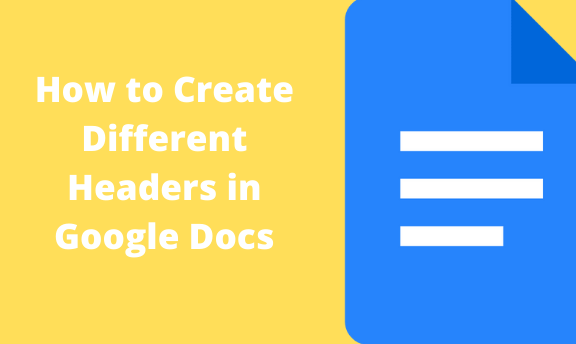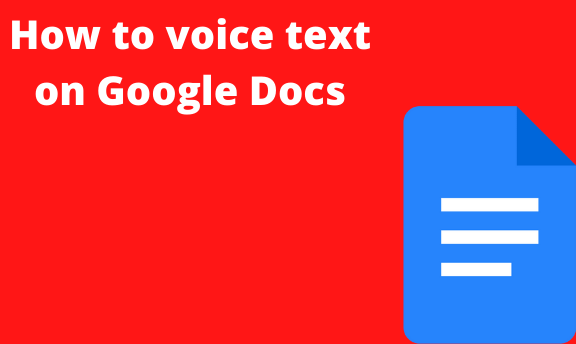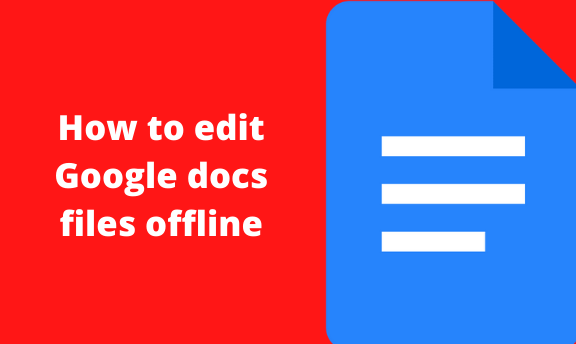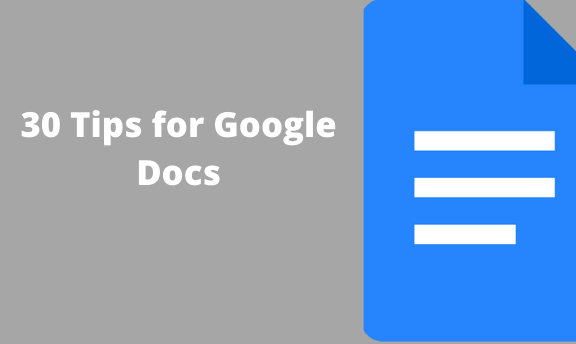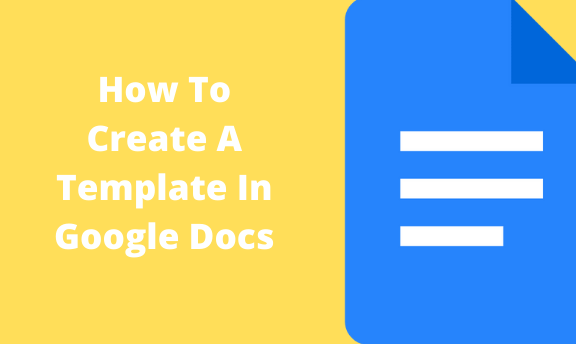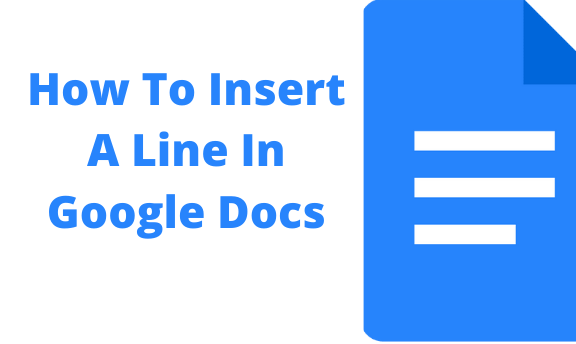How to Create Different Headers on Google Docs
Google Docs is a good alternative to Microsoft office word processor, considering it is free and web-based software. Microsoft’s Office Suite is expensive, and not everyone can afford it. You can use Google Docs at work, you deal with documents, or at school to deal with school projects. Google Docs has features that are reminiscent …