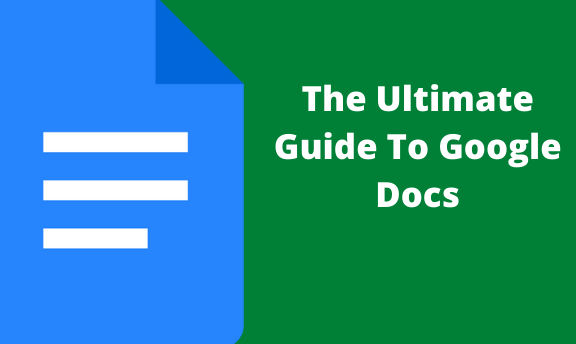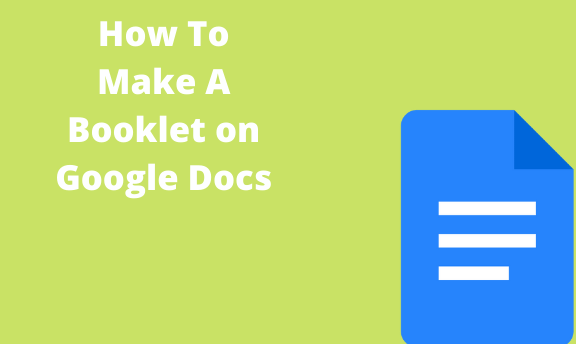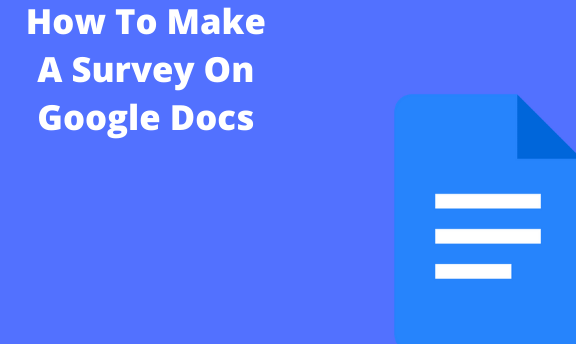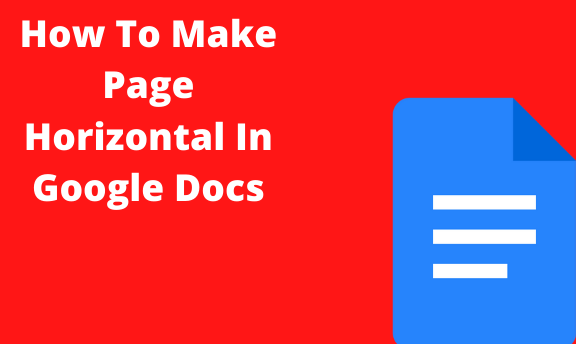How to make a trifold brochure on Google Docs
Trifold Brochure is one of the widely used marketing designs. You can create beautiful designs using Google docs Through its online tools, you can create and share media-friendly text documents in whatever format you like. Furthermore, some of these documents come with pre-made templates, so you don’t have to start formatting from scratch. One of …