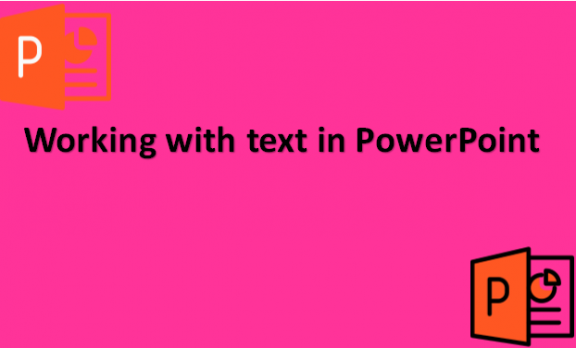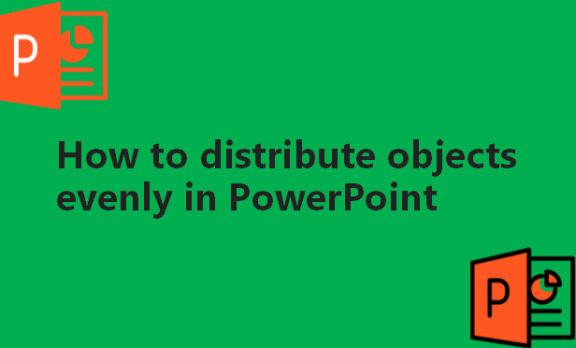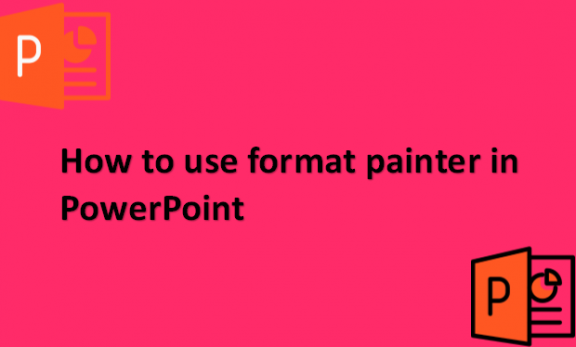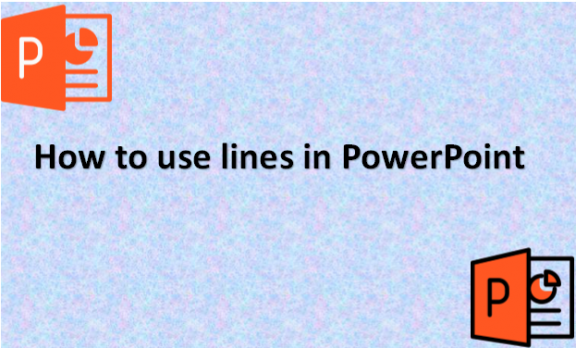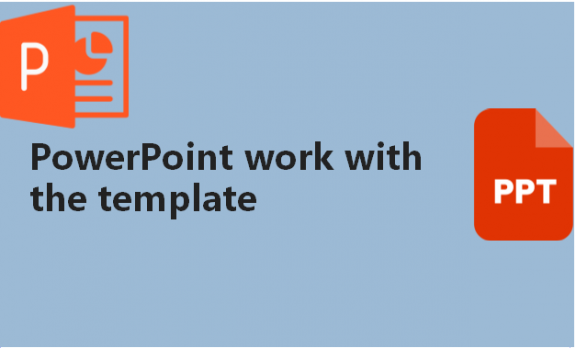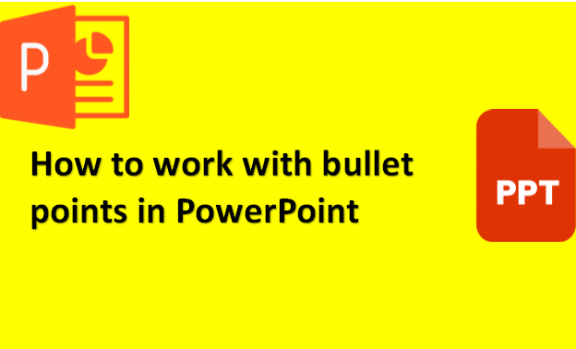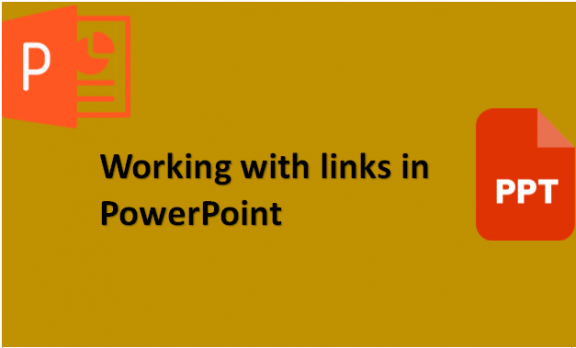Working with text in PowerPoint
While working in PowerPoint, one can use graphics and pictures on their slides to make a presentation without using text. One can also use video or audio presentations on their slides. But that is not advised as the audience will be confused about the presentation because it lacks text. Texts are a powerful means of …