Some people use Google spreadsheet more than Microsoft excel. To new users, if you wonder how to add numbers to your spreadsheet. This article will discuss how to add numbers to a google spreadsheet. You will also learn how to use functions, create lists, and many other features that will improve your workflow.
We have two ways to add numbers in a google spreadsheet. Use of SUM function and adding numbers to a single cell.
Add numbers using the SUM function
Table of Contents
1. Go to google sheets. (On any operating system. Windows, Linux, Ios android, and Mac Os.)
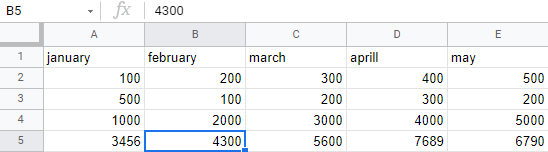
2. Select a single cell and click the function button on the toolbar bar at the top of a spreadsheet. Σ.
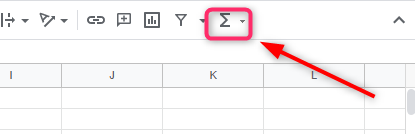
3. Choose SUM on the drop-down menu.

4. On the cell selected, you will see the SUM. You can press CTRL and click on the cells you want. (selecting cells you want to do the summation).
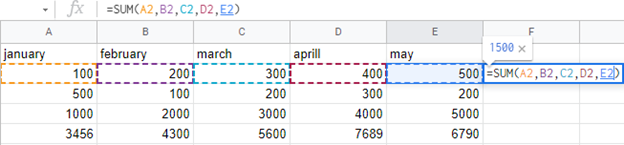
Hit enter and all the sum will be shown.
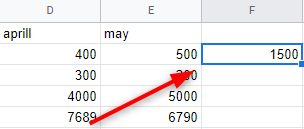
It will suggest you do it for every row down the line. You can accept if you want.
To add numbers in a column
1. Select any cell you want. I prefer the last cell in the column you want to add.
2. Go to the toolbar at the top of the spreadsheet.
3. Select the function button.
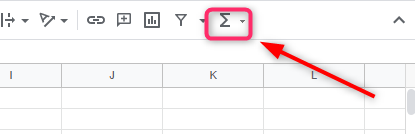
4. Select sum and select all cells in that column.
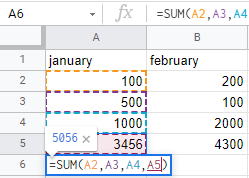
5. Click enter.
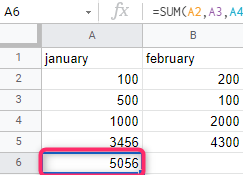
Adding two numbers in two different cells
1. Select the “cell” where you want the total.
2. Go to the toolbar at the top.
3. Click the function button and select SUM.
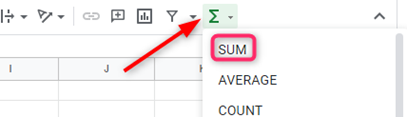
4. Select the two cells and hit enter.
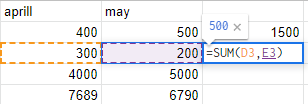
You can also write the sum formula in the cell. Start with the equal sign and write SUM, and you will be given suggestions. Select sum and choose the cells with the values you want to add. Below is how we can do that. See the steps below with the screenshot.
Selecting all cells before you use the sum function
1. Select the cells you want to sum up.

2. Go to the toolbar and click the function button. And select sum.

3. It will automatically go to an empty cell—hit enter.
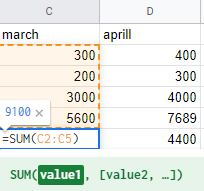
Some features and functions can work on both Excel and Google spreadsheets. Some don’t work on google spreadsheets. Adding to cells manually can work on excel but not on google spreadsheets.
There are other features on google sheets that will enable you to add numbers. Data validation helps you to add numbers or values to a list. Other functions like minus, division, multiplication, and others work the same way. If you share your google drive with other people, you should learn first before using the procedure for sharing the document. You can alter information or data that other people have worked so hard to ensure that outcomes are perfect.

