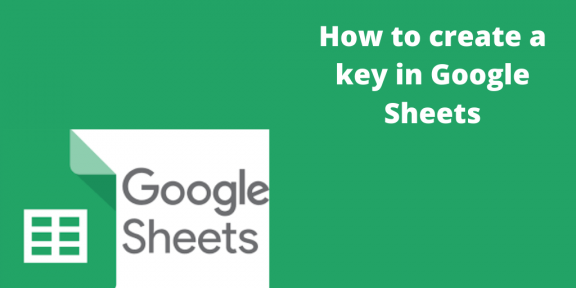Google sheet key is a feature in Google sheet containing characters enclosed in slashes within the URL. Google sheet keys are used for various purposes. For instance, they specify either a cell or a sheet. The user can easily extract the data from one cell or sheet to another. In addition, data imports are made easier by having Google sheet keys. This article shall discuss some of the common ways of creating and generating keys in Google Sheets.
Generating API key
To use contact form 7 (CF7), you need an API key. CF7 is a spreadsheet plugin. The following are steps to generate an API key for your Google Sheet.
1. To generate an API key, follow this link https://developers.google.com/sheets/api/quickstart/php using any browser.
2. On the PHP Quickstart screen, locate the Create a project and enable the API button. As shown in the image below.

3. If you don’t have any project yet, follow these steps to create one.
- Visit this link on your browser, https://console.cloud.google.com/
- Then, there is a Create project button on the Manage resources bar. Click on it to create a new project.
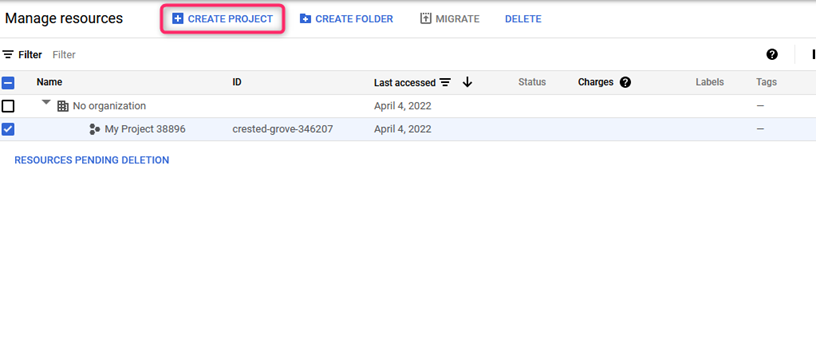
- Enter the name of your project in the Project name section and that of the location. You can browse for the location’s name by clicking the browse button. Finally, click the create button to save changes.
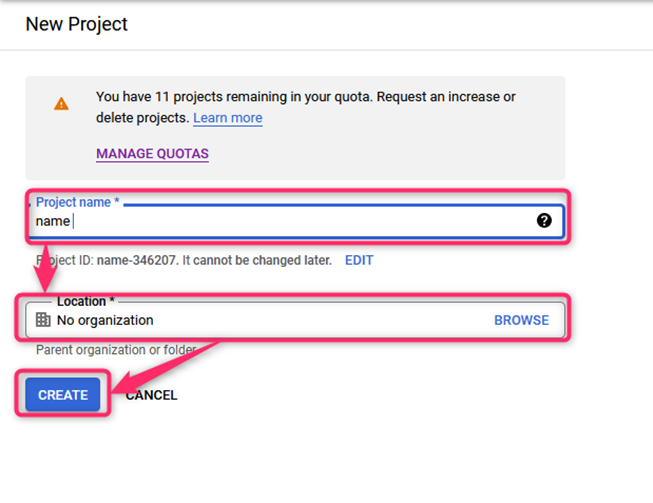
-
To create a folder for your projects, click the create folder button on the Manage resources bar.

-
With the folder, enter the folder name you wish to create in the folder name section and browse the location by clicking the browse button.

4. After creating a new project, click the next button. A new dialogue box opens. Here you are allowed to generate the client id and the client secret. Finally, click the save changes button. By doing so, the API key will be generated.

5. Open the Contact Form 7 (CF7) for the spreadsheet. Enter the generated keys in the client id and client secret sections. Then, click the save changes button.
6. Reconnect to a Google sheet or open a new Google sheet. To open a new google sheet, follow these steps:
- Visits https://docs.google.com/ and log in using your email details.
7. On the spreadsheet screen, there’s a prompt dialogue box. Click the allow button.
8. A sign-in dialogue box will open. Enter the generated Access key.
9. Finally, return to the CF7 to Spreadsheet setting, and paste the generated key into the Google Access code section.