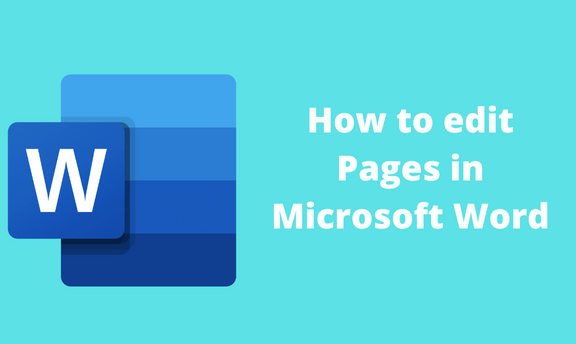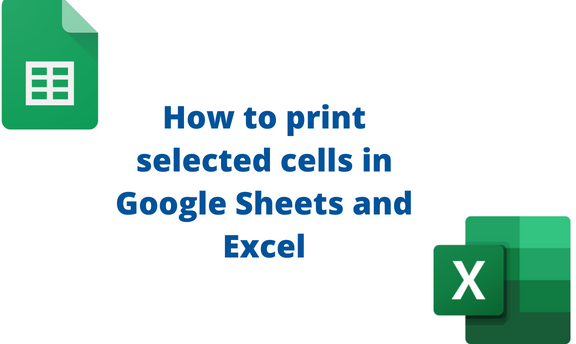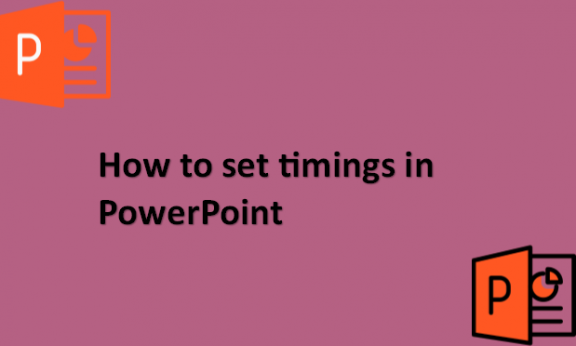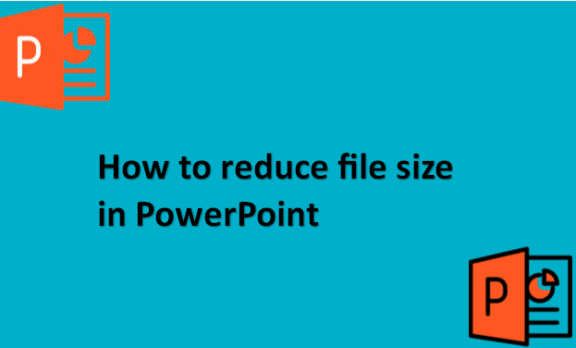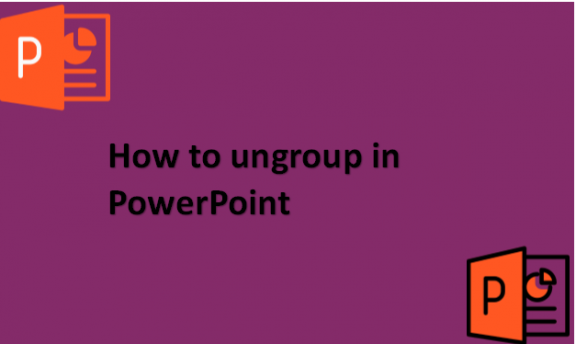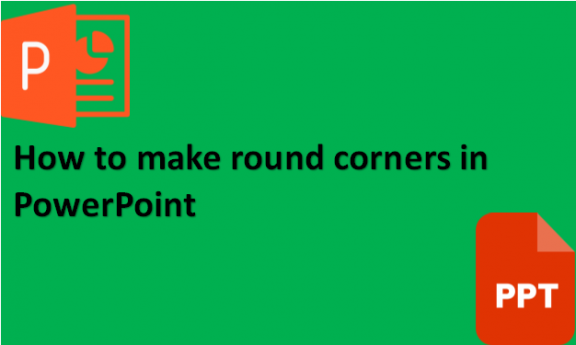How to tab within a cell in Google Sheets and Excel
To tab within a cell means to indent the text in that cell. In Google Sheets and Excel, the tab key cannot be used to indent the text. But instead, it is used to move to the next cell. However, numerous ways are used to indent text or numbers in a given cell. In this …