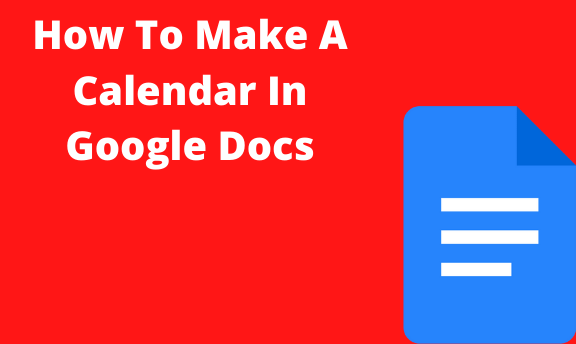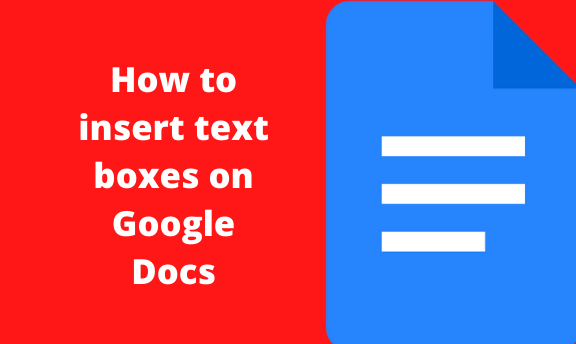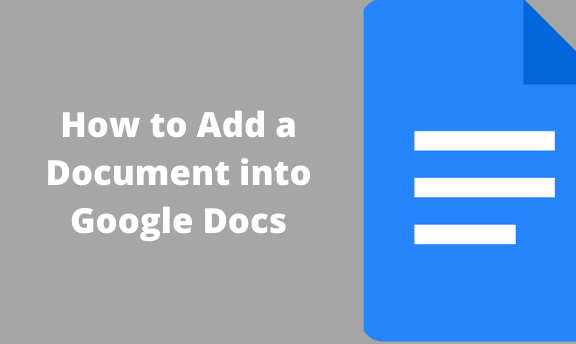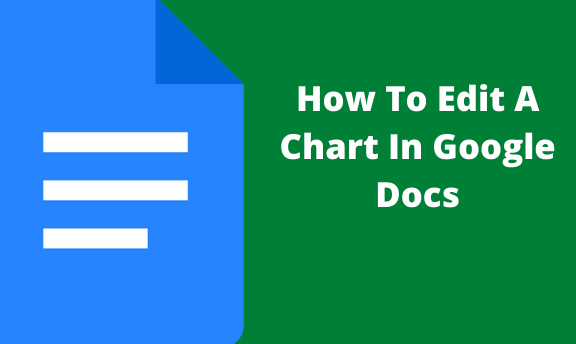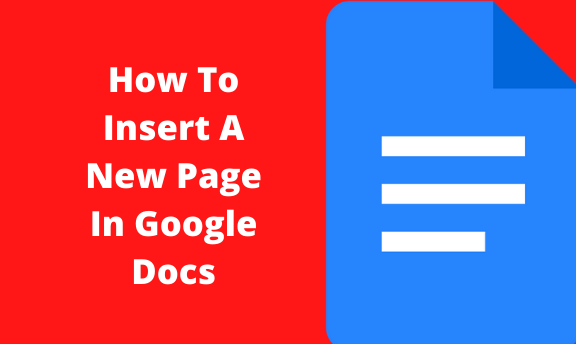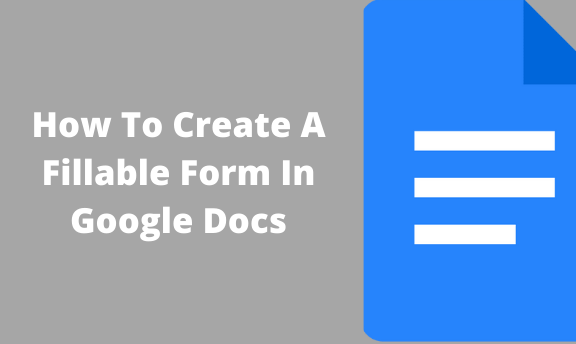How To Make A Calendar In Google Docs
Google calendar has been around for a while now. It is the perfect tool to maintain organization, keep track of events, and act as a reminder for many other occasions you are supposed to be attending to. In a nutshell, it is an awesome tool to plan out your workdays. However, Google calendar comes with …