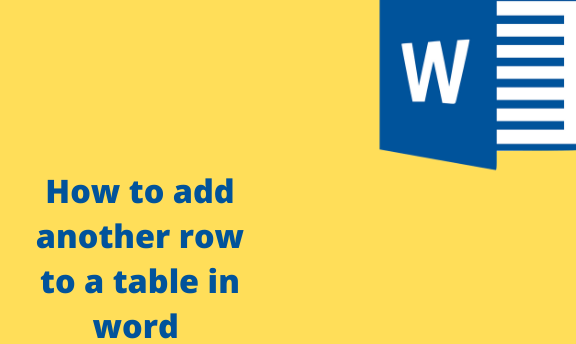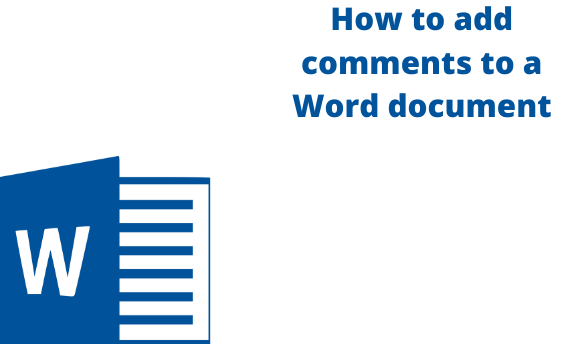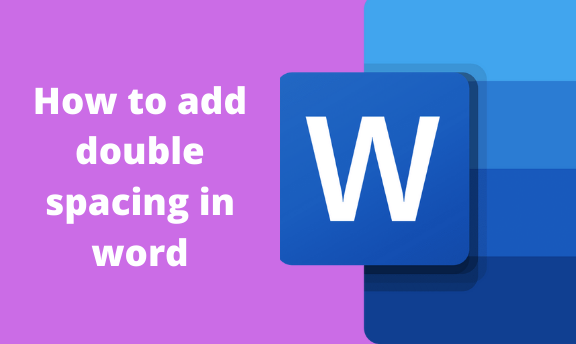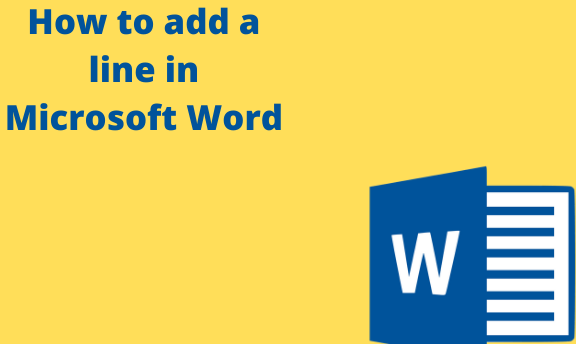How to add date in Word
The date can be inserted in many formats for Microsoft Word or WordPad. You can either insert the date you first created the document or set an updating date whenever the document is opened. You can do this without the need to type the date or time by using the Date Time Option in the …