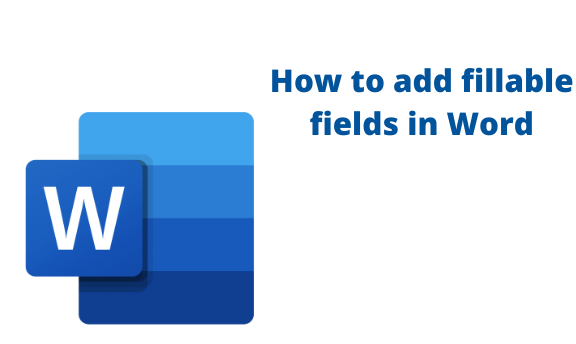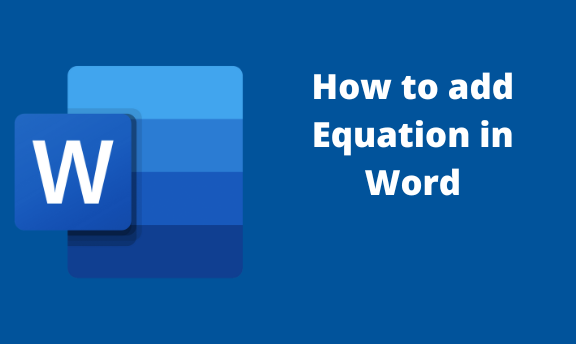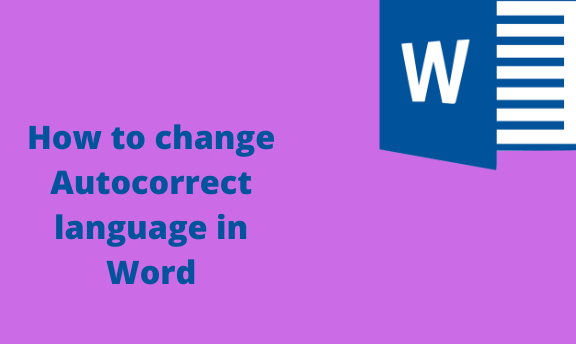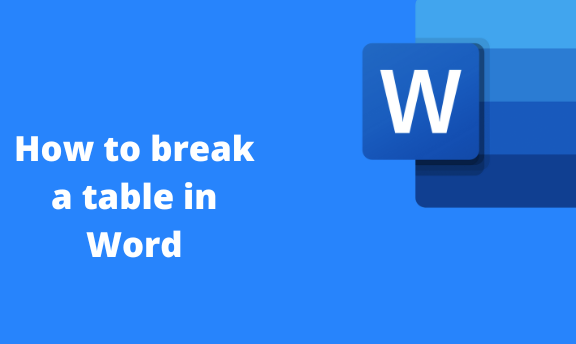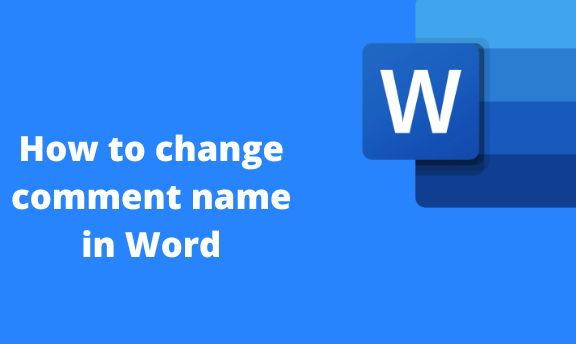How to add fillable fields in Word
Fillable fields are sections in a document containing blank spaces that must be filled. A good example of a fillable document is a form. Adobe and PDF documents are known for their ability to hold fillable fields. However, MS word has proved to be a powerful tool for creating fillable fields. In this article, we …