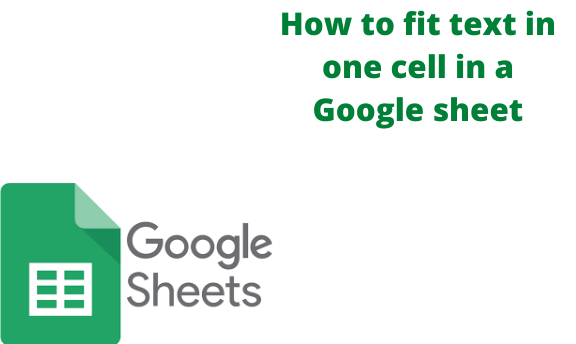While working on Google Sheets, you may realize some words overflow into the neighboring cells. It makes the sheet untidy, and some words may not easily be visible. Therefore, you have to fit text in one cell to fix this defect. This article shall discuss how to fit text in Google Sheets using a mobile phone or a computer.
Using a computer to fit text in one cell
Table of Contents
Two methods are used when using a computer to fit text in one cell.
Using the wrap feature
Steps:
1. Make sure you have an email account to open the Google sheet. Then, open the Google sheet using the browser of your choice (chrome, firefox, etc.). To open the Google sheet, search for a google account. That is, https://www.google.com/account

2. Select the Google Apps icon on the top side of the page. The page displays various Google apps.

3. Choose the Sheets option. It takes you to the sheets page.
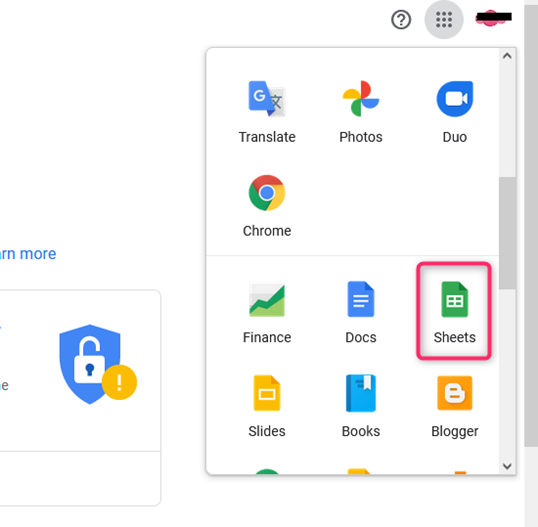
4. If you are working on an existing document, choose it from the saved documents. Else, create a new document by clicking the Plus rainbow sign to open a new sheet.

5. Select the data you want to wrap.
6. On the menu bar, click the Format tab.
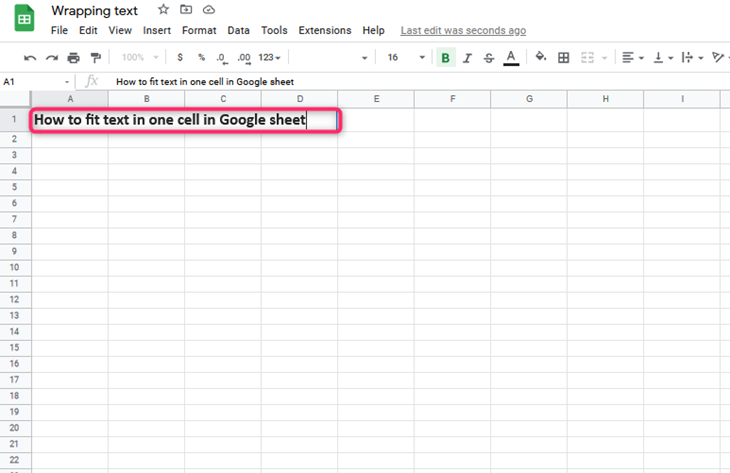
7. Then, hover your cursor on top of the wrapping button. A side-view menu is opened. Select the wrap button; the highlighted content will be wrapped in one cell.

Using the Toolbar
Steps to be followed:
1. To get started, log in to Google Sheets and select the blank or existing document you wish to work on.

2. The highlight the cell that contains the data to be wrapped.

3. Then, locate the toolbar section (with several formatting buttons). Select the Text Wrapping button drop-down button.

4. A drop-down menu opens with three other buttons. To wrap the content, click the middle icon. By doing so, your data will be wrapped in one cell.

Using a mobile app to fit text in one cell
Here are the steps involved when using this method;
1. Download and install Google sheet App from the play store.

2. To open a new sheet, click the untitled spreadsheet.

3. Enter or select the data you want to fit in one cell. Then, highlight the data or cell to be wrapped.
4. Press the format button that is indicated by the letter A.

5. From the dialogue box that pops up, choose the Cell tab. Then toggle on the Wrap text Button.

Using mobile browser
Like in computers, you can use the browser to access the Google sheet feature.
Here are the steps to do so;
1. Type this link (https://docs.google.com/account) in the search area and press the enter button. You must log in with your email to get started.
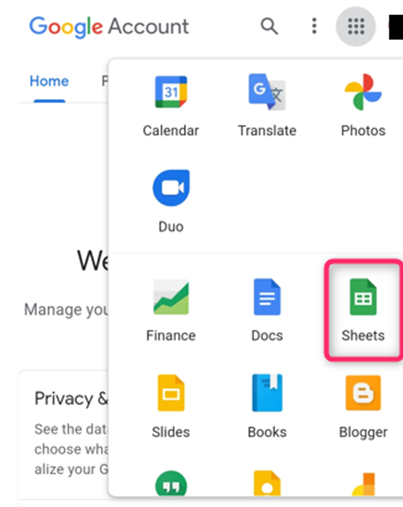
2. Select the data you want to wrap.
3. On the menu bar, click the Format tab. Select the Wrap button.