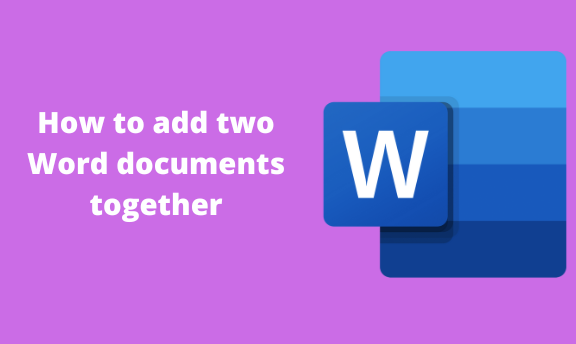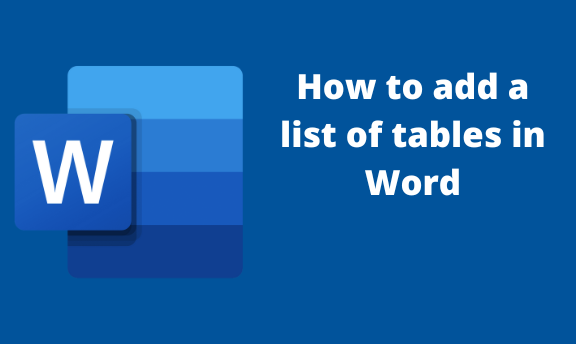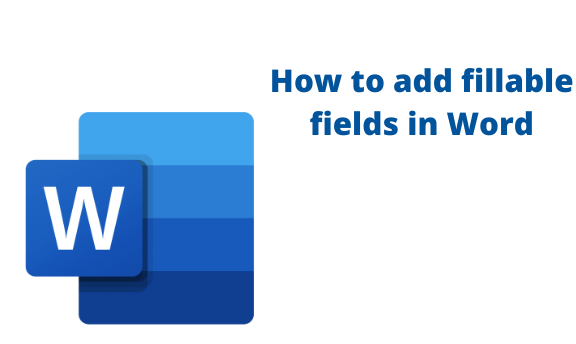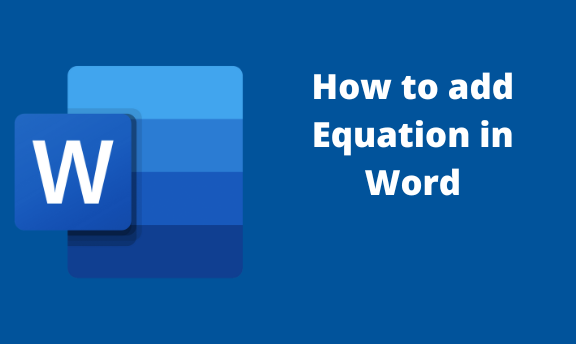How to add references in Word
A good document should have a reference. Thankfully, Ms. Word has numerous tools that can be used to add a reference to your document. In this article, we shall discuss some standard references that can be added to your Word document. Adding Citations and Bibliography Citations and Bibliography are good examples of references in a …