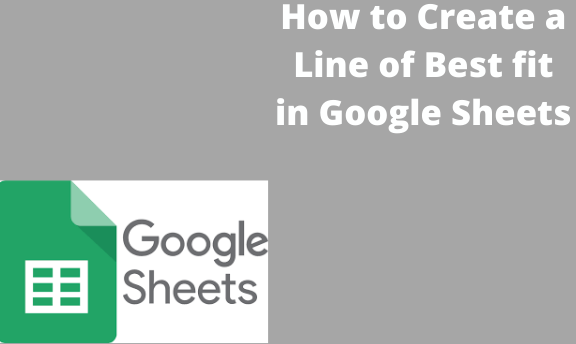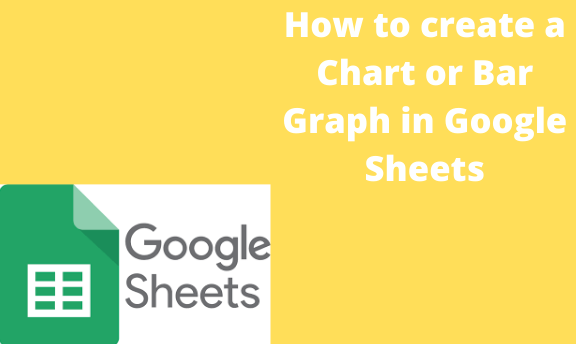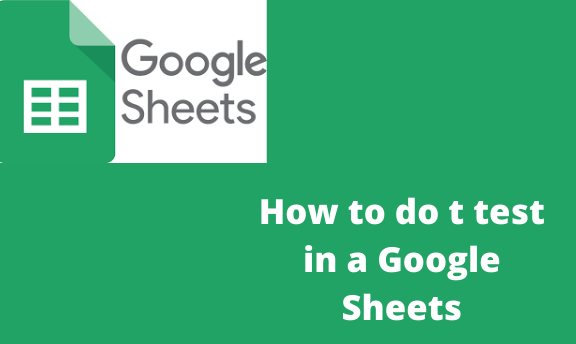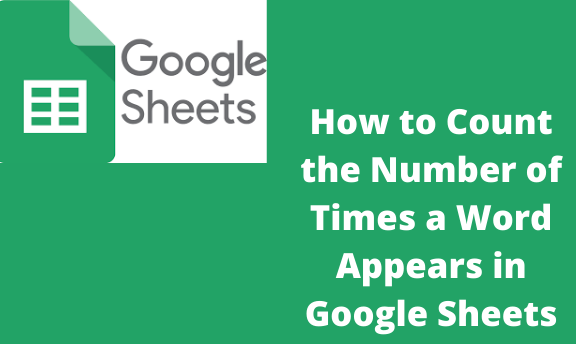How to check edit history on Google Sheets
You may need to recover data or get to determine who made it in Google Sheets. View Edit History is a feature on Google Sheets that helps you with this. It allows you to track changes and review edits on Google Sheets. The feature also allows you to view the previous versions of the File …