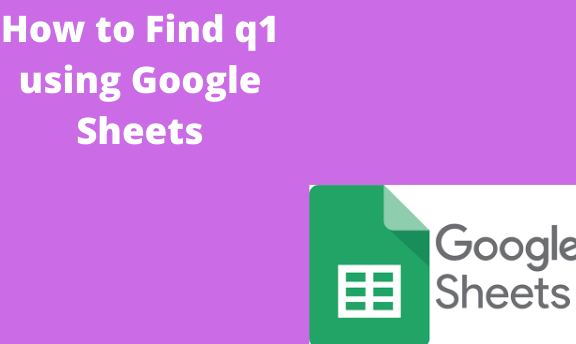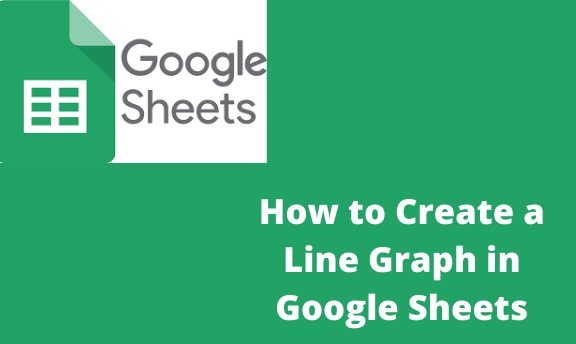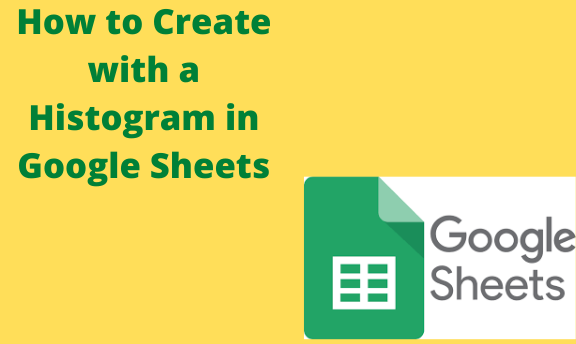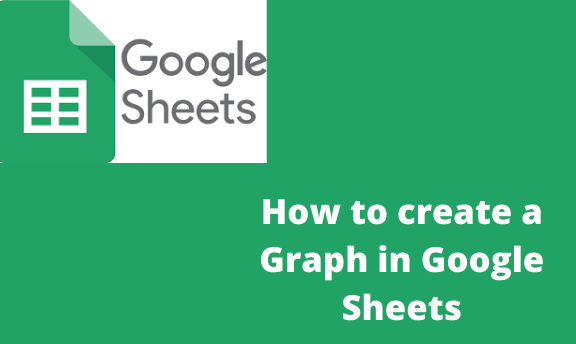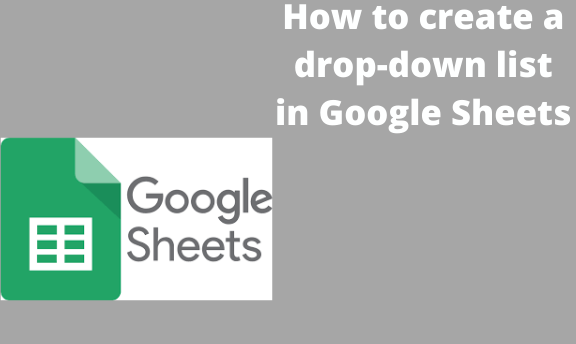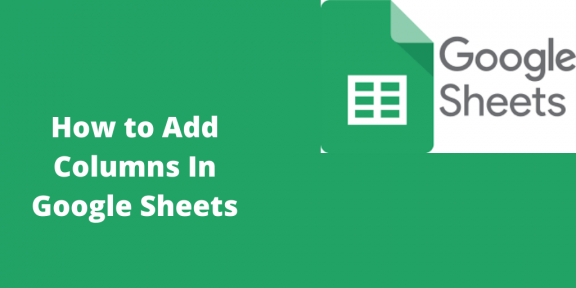How to find q1 using Google Sheets
Q1 is the middle of any data set, also called the Interquartile range. The q1 is one of the quartile functions that makes it easy to calculate quartile ranges without arranging data from the smallest to the largest. This function uses the min and max numbers in the dataset to find the value you want. …