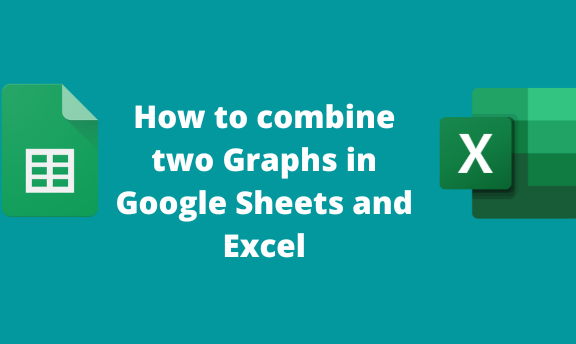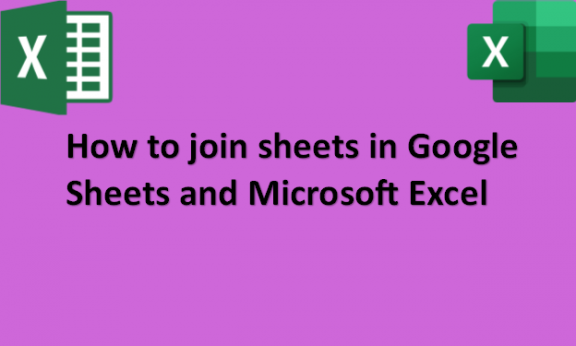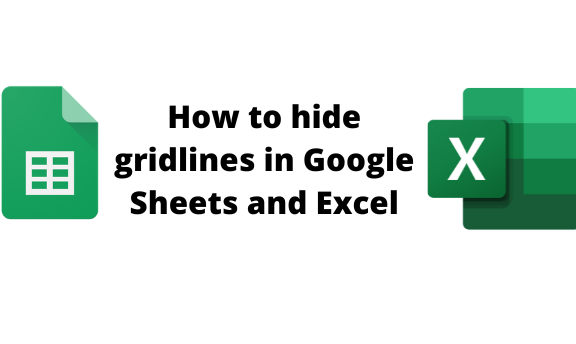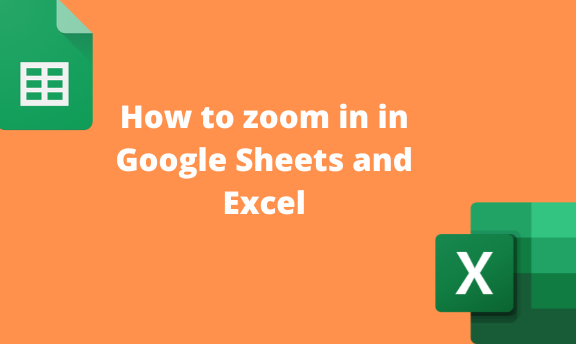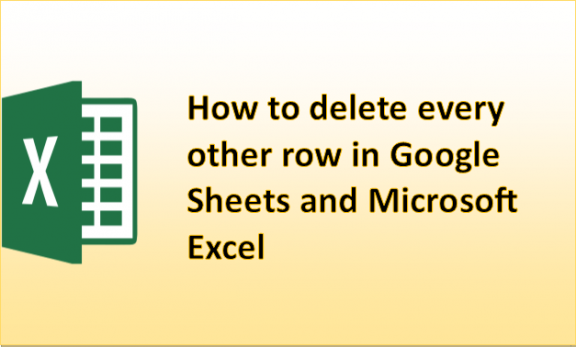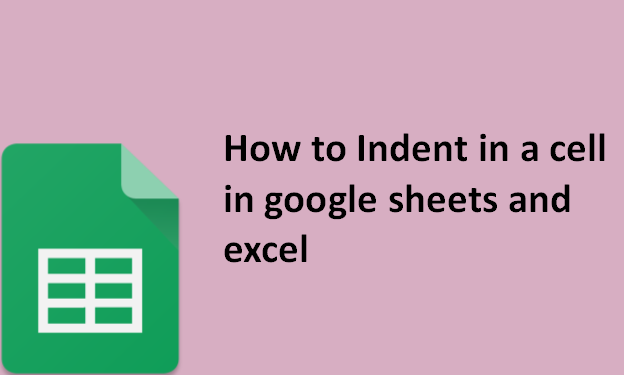How to zoom in on Graph in Google Sheets and Excel
Zoom is a feature to enlarge elements and tools in Google Sheets and Excel. If you are working on Graph, you may need to zoom in or out of the Graph or the graph dataset. This post will discuss ways of zooming in on Google Sheets and Excel. To zoom Graph In Google Sheets Let …