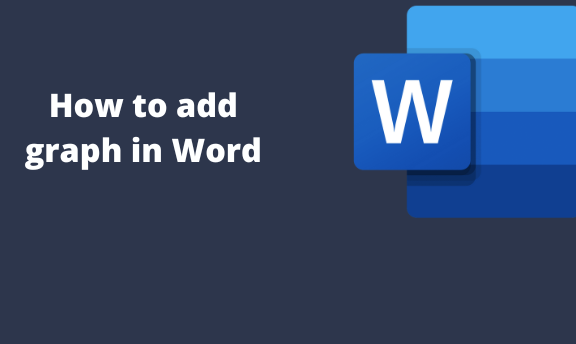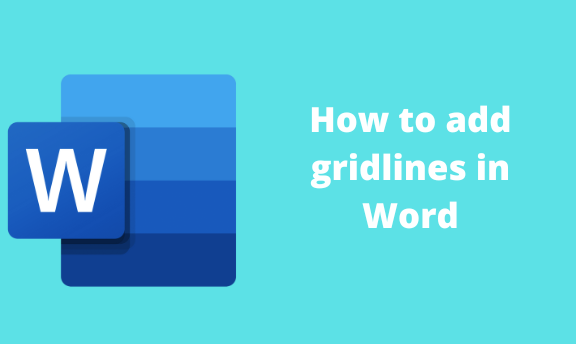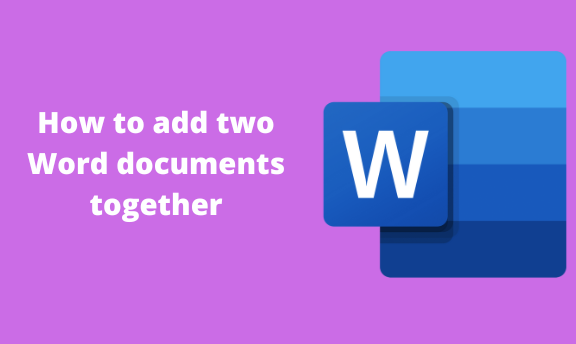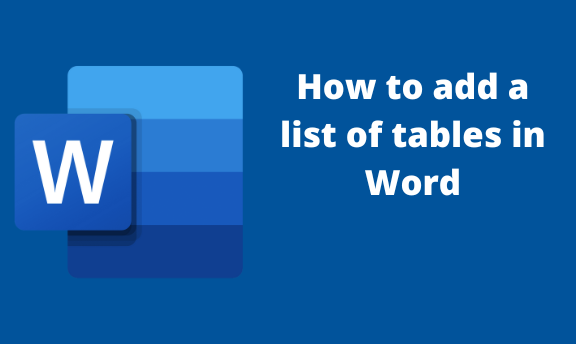How to add formula in Word
Formulas are essential as they help to simply any mathematical task. Microsoft apps are fitted with numerous mathematical formulas. Ms. Word, one of the Microsoft apps, is equipped with a formula feature that can perform various operations. This article will discuss how to use and add formulas in Ms. Word. Adding and using the formula …