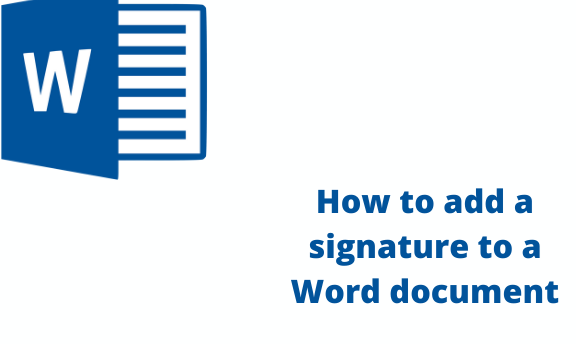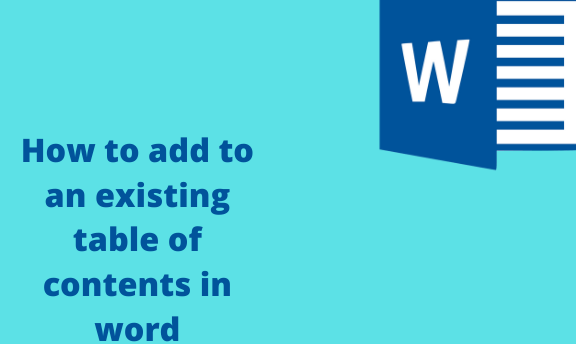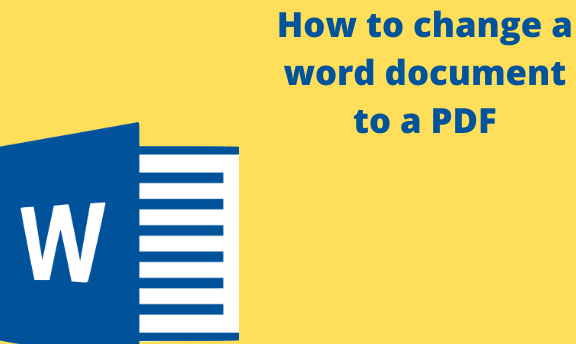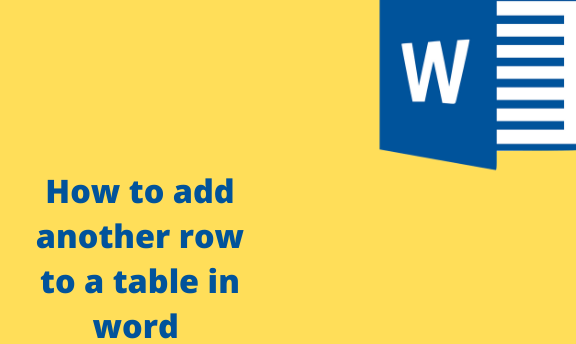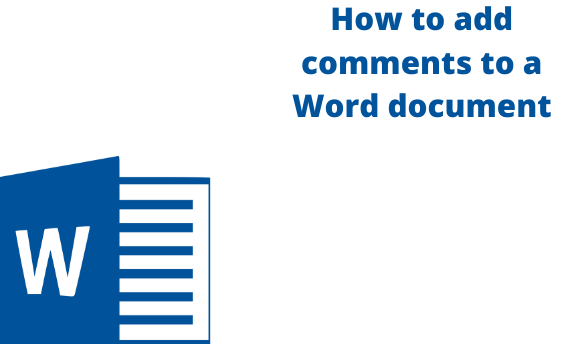How can I add a signature to a Word Document?
Signatures give a document a personal touch and the validity or integrity of its contents. We mostly sign off on our documents to personalize them as our own. In the past, most people relied on physical and manual ways of inserting signatures within a document. Currently, people can do signatures digitally. They do not have …