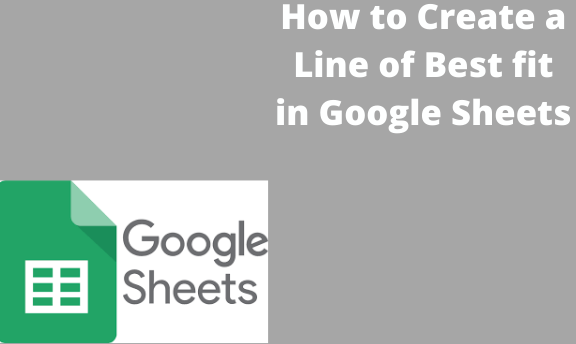How to insert multiple rows in Google Sheets
There are different ways in which to add multiple rows in Google sheets. You initially have to know the common or basic way to add a row in Google sheets. To “insert rows” in Google Sheets one at a time on top of or below a selected row, you’ll use the insert tab. The following …