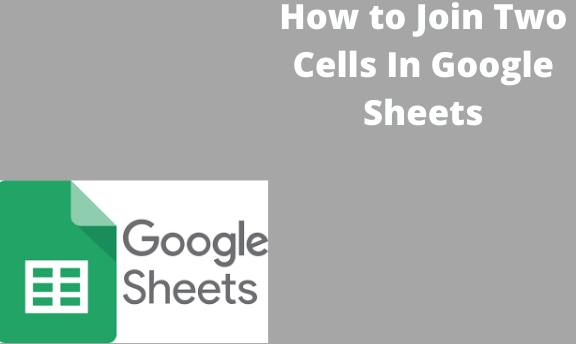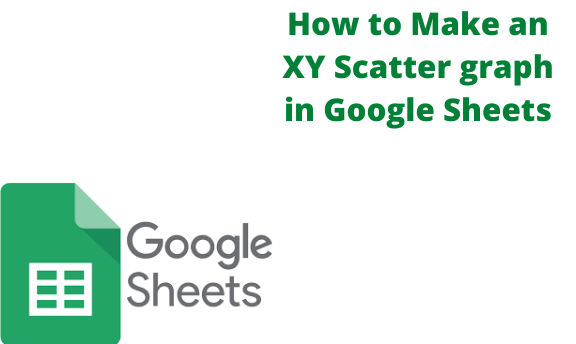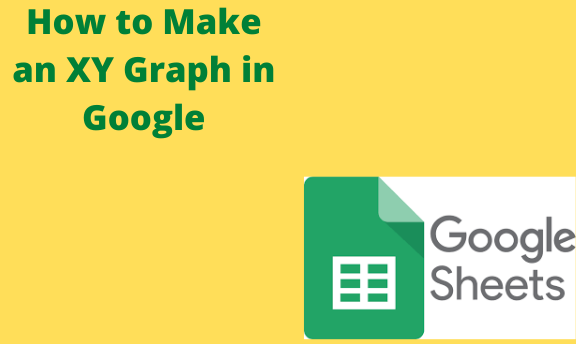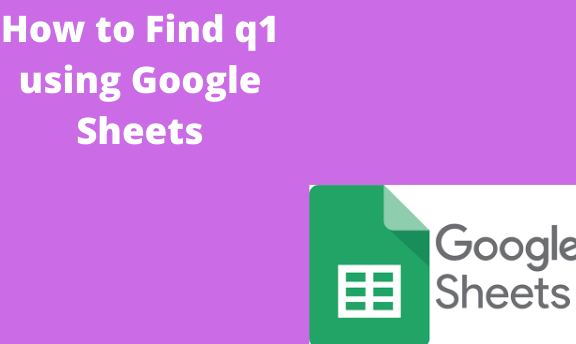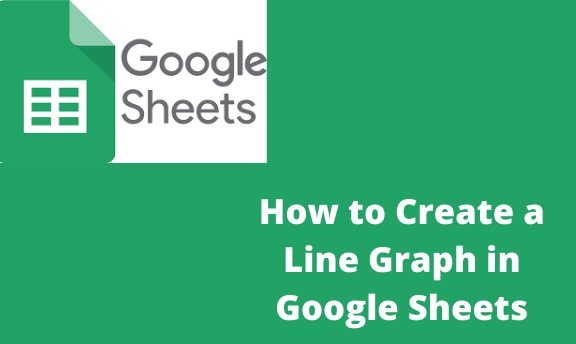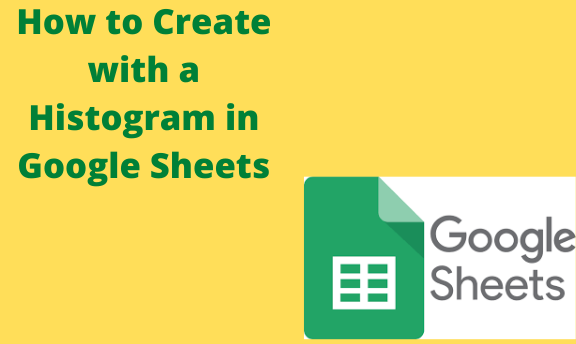How to make a table in Google Sheets
Having your data in a table on Google Sheet makes it safer and more convenient. It is also important to put data in a table for easy readability; tables make your work neat. Some formatting tips assist you in making your table better or making a table in Google Sheet. How to make a table …