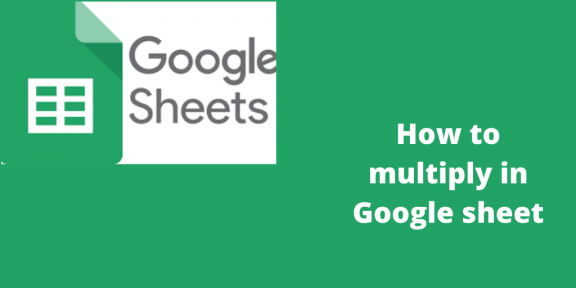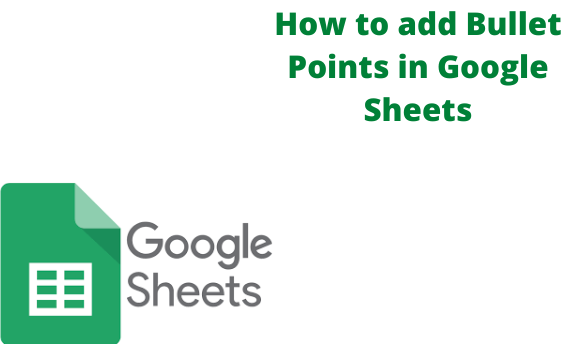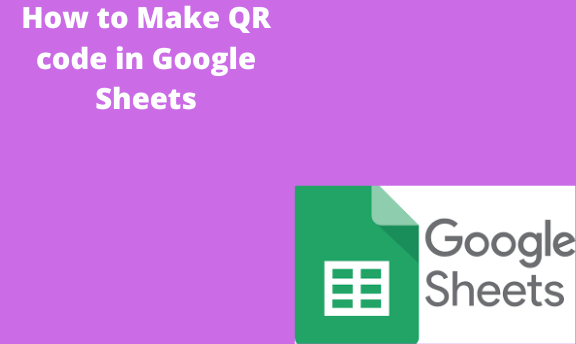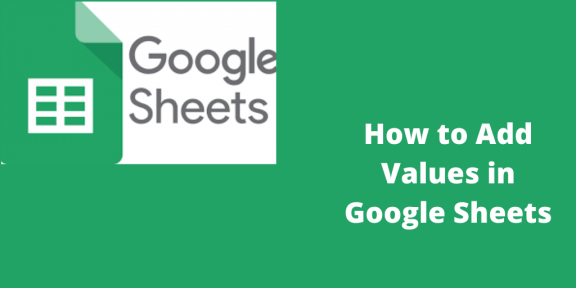How to make Google Sheets editable
Google sheet allows users to edit and view the document they create by only logging in on their email. You may need other people to view and edit your document in most cases. Thankfully, Google allows users to collaborate with other Google sheet users. Thus, one can view and edit the document created by another …