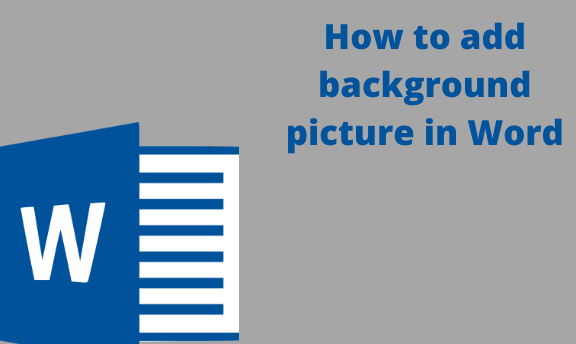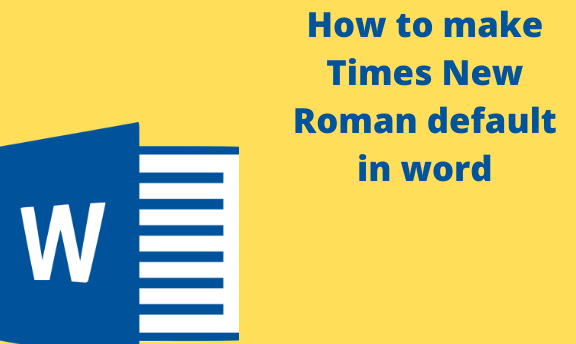How to add spacing in Word
When working with word documents, you may need to make your document look more presentable by spacing. Depending on the document you are working with, you may want to change the line spacing. Lucky enough, Word enables its users to change or add vertical spaces between lines of texts or paragraphs. Let’s discuss how you …