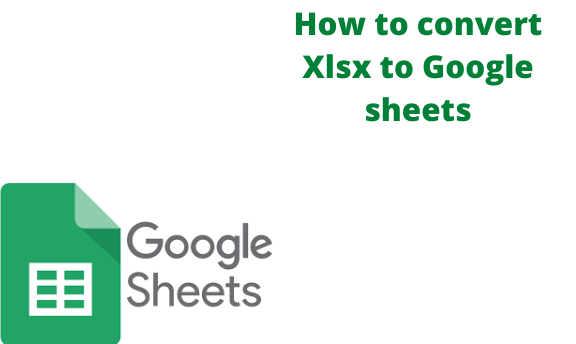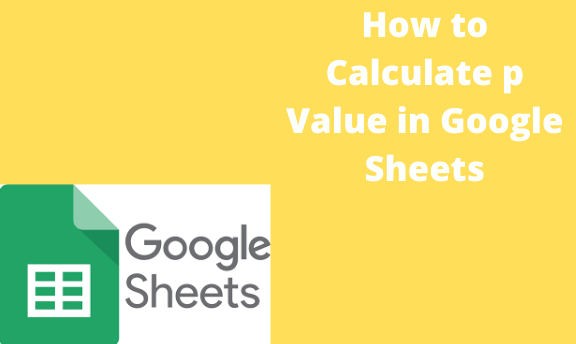How to justify text in Google Sheets
Justifying text or data is important when working on a document in Google Sheets to make the work look neater and more organized. Data in the spreadsheet programs on Google Sheets would look uneven, indented, and disorganized since the cells may have various formatting styles that were applied to them. There are several ways to …