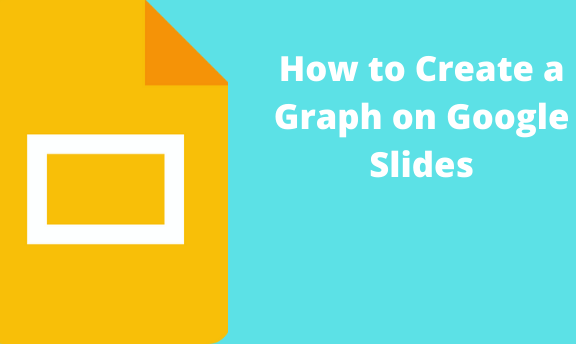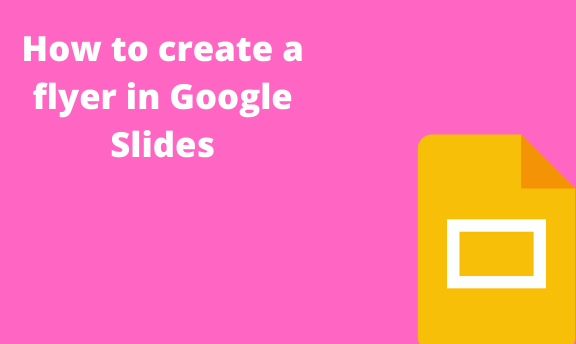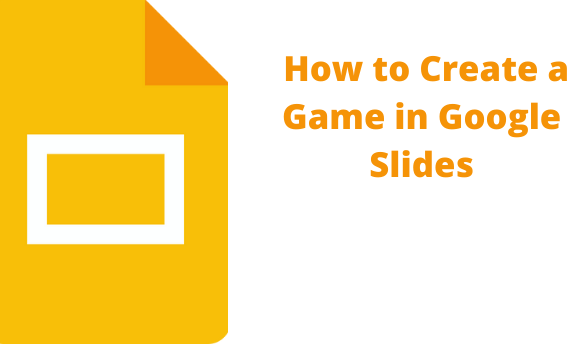How to create a flowchart in Google Slides
A flowchart is a diagram that helps visualize a process’s steps. The flowchart helps break down the process into shapes and connectors that are easily understood. Many tools can be used in creating flowcharts. Google Slides has proved to be a powerful tool for creating flowcharts. In this article, we shall discuss some of the …