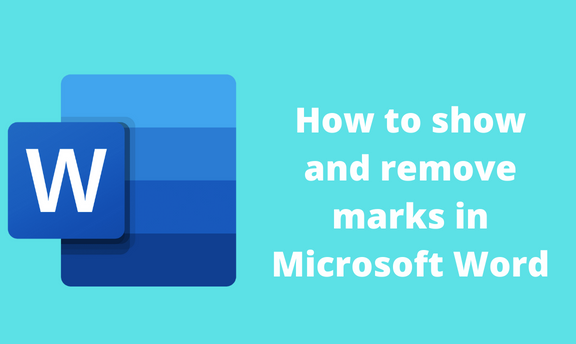Paragraph marks are used in Word to customize the document. These marks show the formatting used in the document. Therefore, learning how to work with them in Word is a need. This article will discuss how to show and remove these marks.
How to show paragraph marks
Table of Contents
Three methods are used to do this:
a) Using the Home tab
Steps:
1. Locate the Word icon on your Pc and double-click on it to open.
2. Press the CTRL + O keys to open the existing document that you want to use the marks.
3. Click on the Home tab from the toolbar on the opened document.
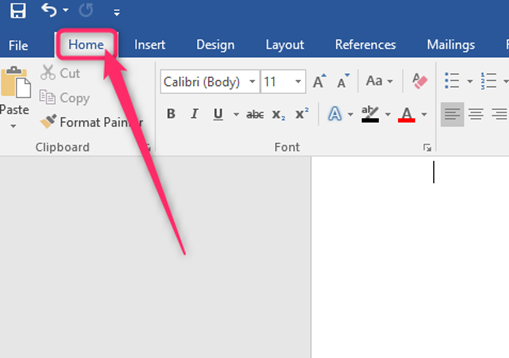
4. In the paragraph section, locate the Show/Hide icon. Click on it to show all the formatting in your document.

5. The paragraph marks will show in your document.
b) Using the Display feature
Steps:
1. Locate the Word icon on your Pc and double-click on it to open.
2. Press the CTRL + O keys to open the existing document that you want to use the marks.
3. Click on the File tab from the toolbar on the opened document.
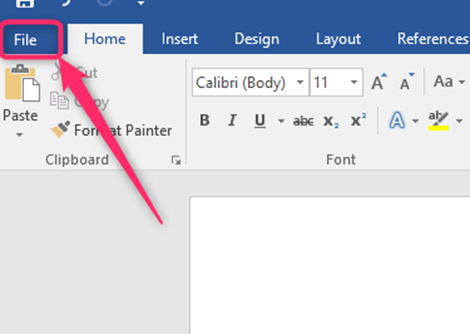
4. In the Info screen, click on the Options button.

5. In the Options dialogue box, click on the Display button.
6. Locate the Always show these formatting marks on the screen section, and check the paragraph marks checkbox.
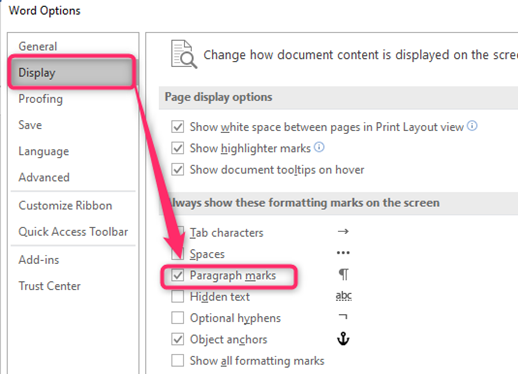
c) Using keyboard shortcuts
Steps:
1. Locate the Word icon on your Pc and double-click on it to open.
2. Press the CTRL + O keys to open the existing document that you want to use the marks.
3. Press CTRL+ * keys on your keyboard to add the paragraph marks on your document.
To remove paragraph marks.
Three methods are used to do this:
a) Using the Display feature
Steps:
1. Locate the Word icon on your Pc and double-click on it to open.
2. Press the CTRL + O keys to open the existing document that you want to remove the marks.
3. Click on the File tab from the toolbar on the opened document.
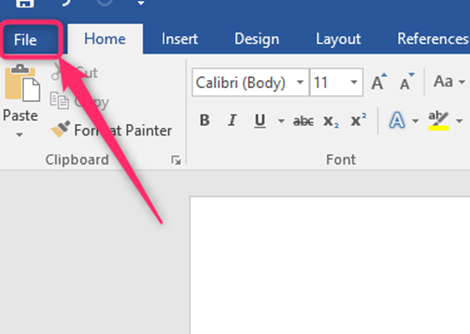
4. In the Info screen, click on the Options button.
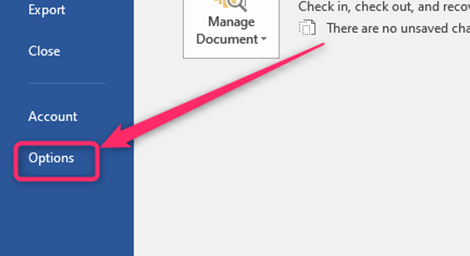
5. In the Options dialogue box, click on the Display button.
6. Locate the Always show these formatting marks on the screen section, and uncheck the paragraph marks checkbox.
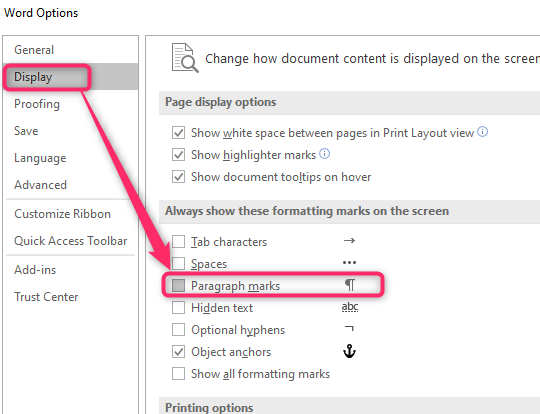
b) Using the Home tab
Steps:
1. Locate the Word icon on your Pc and double-click on it to open.
2. Press the CTRL + O keys to open the existing document that you want to remove the marks.
3. Click on the Home tab from the toolbar on the opened document.

4. In the paragraph section, locate the Show/Hide icon. Click on it to disable the paragraph marks.
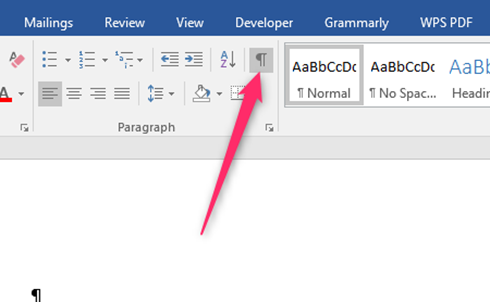
c) Using keyboard shortcuts
Steps:
1. Locate the Word icon on your Pc and double-click on it to open.
2. Press the CTRL + O keys to open the existing document that you want to remove the marks.
3. Press CTRL+ * keys on your keyboard to remove the paragraph marks on your document.