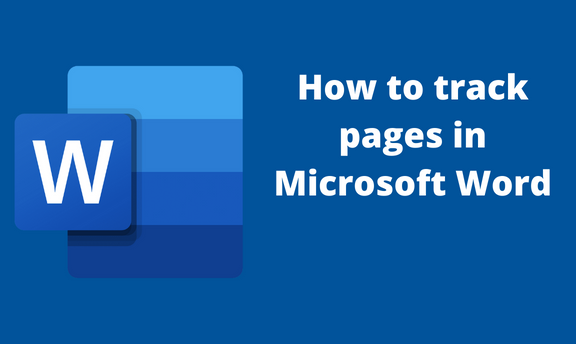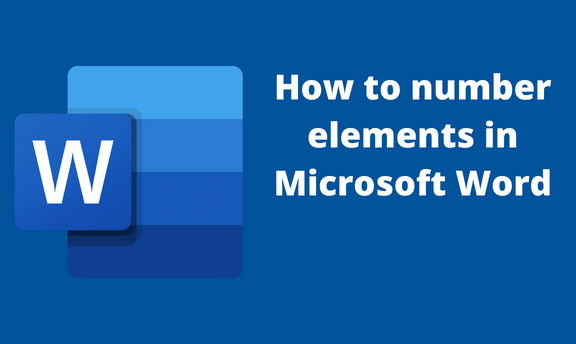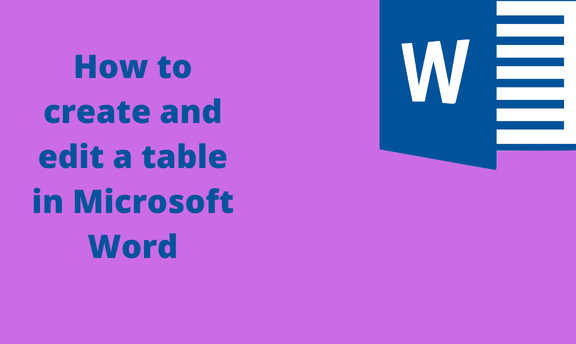How to track pages in Microsoft Word
Microsoft word allows users to collaborate and edit the word document. Due to this, it is a special tool used to track any changes made in the document. Users can review and track the changes made when the tracking tool is activated. This article will discuss some of the workarounds related to tracking in Word. …