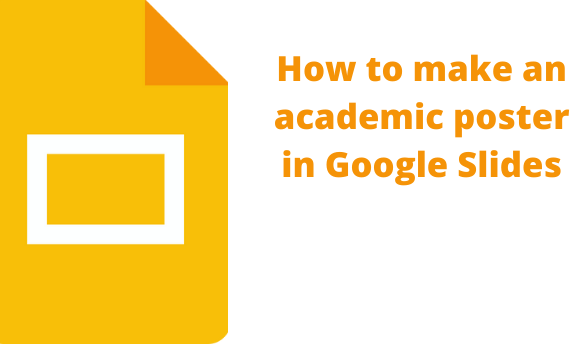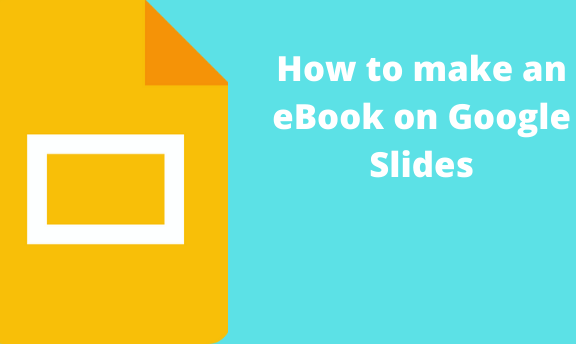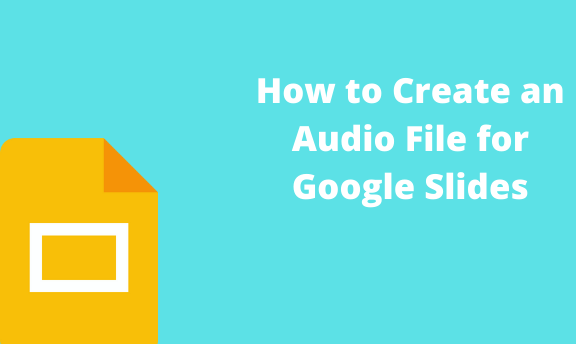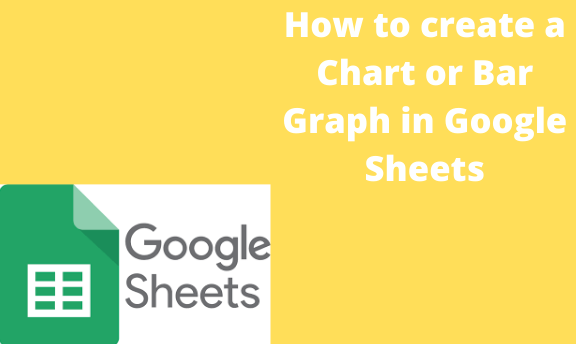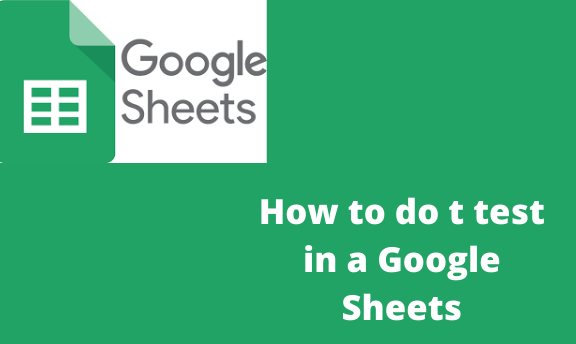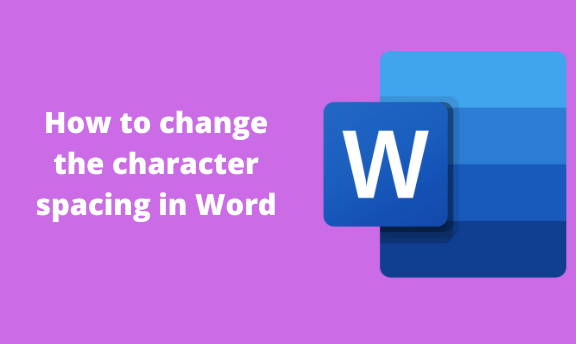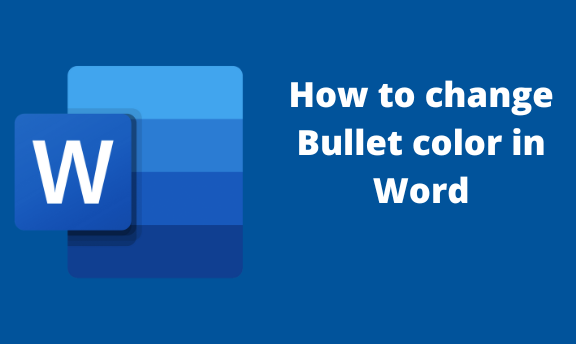How to make Canva into Google Slides
Canva is a tool used for designing cards, banners, social media posts, and more. One of its greatest features is the ability to make beautiful presentations. Numerous pre-made templates can be used to make presentations. Let us learn how to make Canva into Google Slides. 1. Open your Canva Account. On your browser, go to …