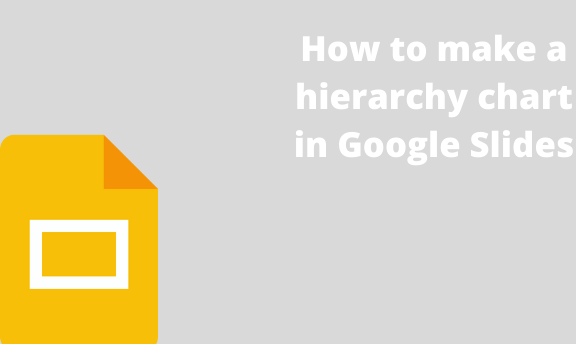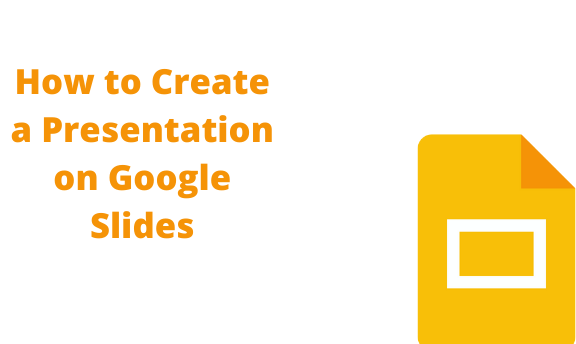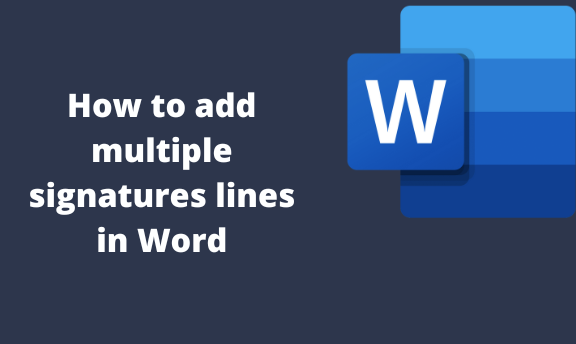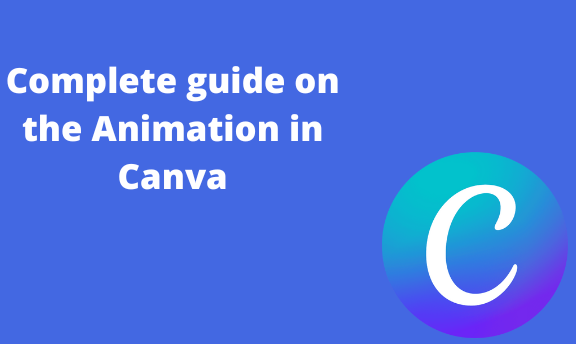How to make a hierarchy chart in Google Slides
In an organization, they may need to make a hierarchy of their staff. Thankfully, Google Slides allows users to create hierarchy charts. A chart is a tool in Google Slides used to visualize the data. Let us now discuss some of the methods of creating a hierarchy chart in Google Slides. Using the Diagram feature …