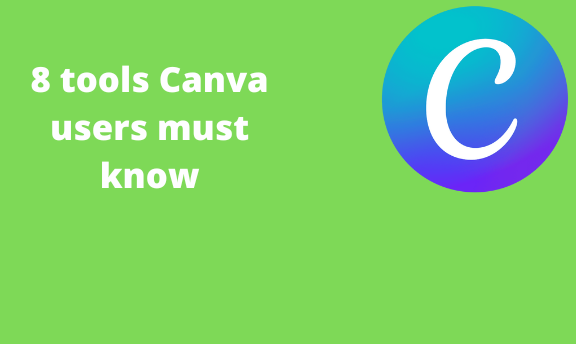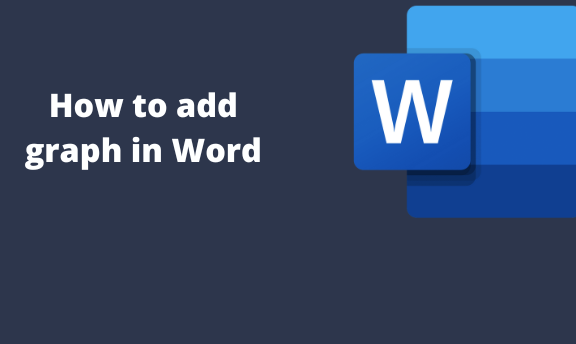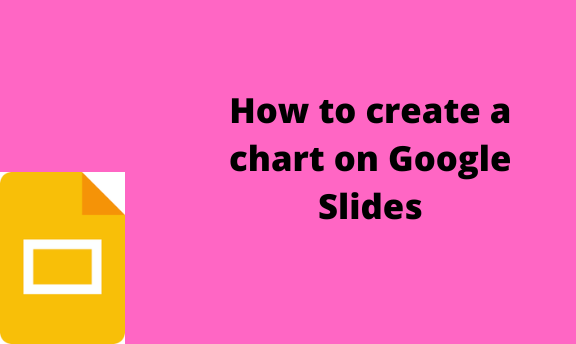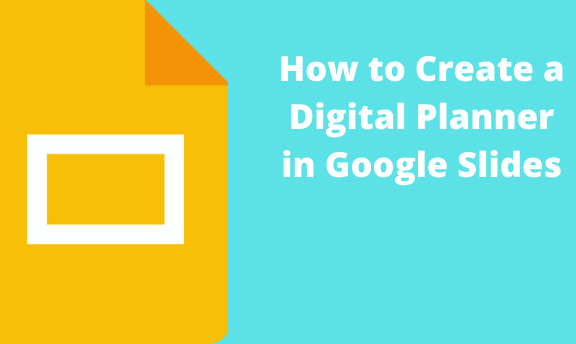Complete guide on how to work with text in Canva
Text is a significant component in any design. It is the media of communicating what the design contains. Therefore, all Canva users need to learn and understand how to use text differently in the Canva. To new users, do not panic. This article got you covered. How to curve text Here are the steps to …