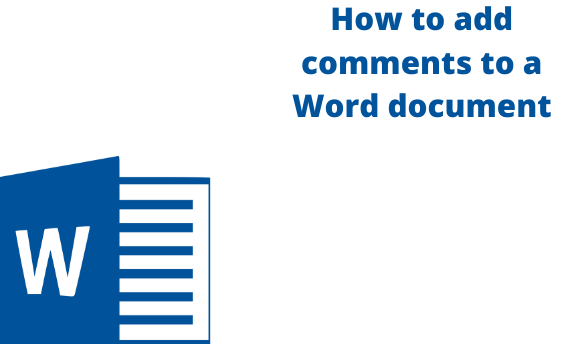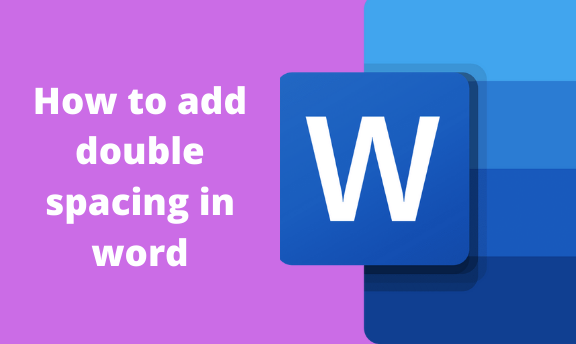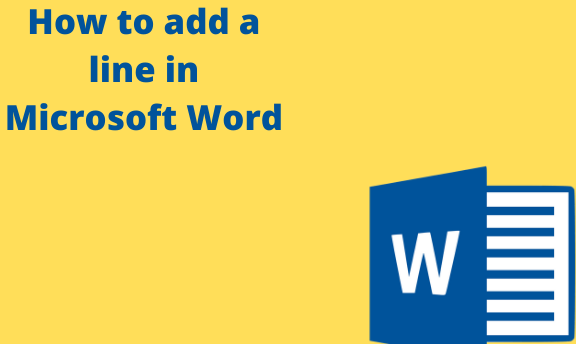How to add a link in a Word Document
Books are known for their vast source of information. However, you cannot link a book with another book. This poses a great challenge when the writer wants to include a link in his book. However, this can be achieved by using electronic media such as Microsoft Word. In this article, we shall learn how to …