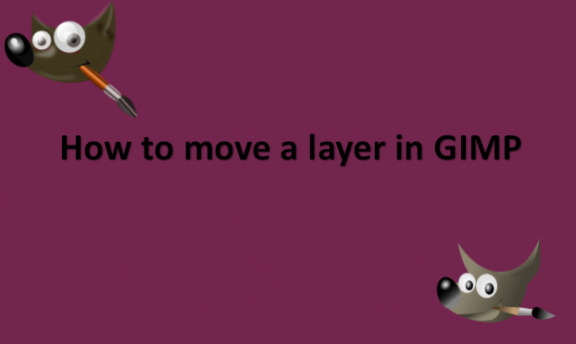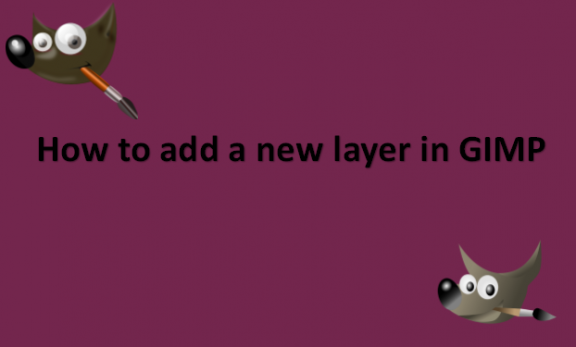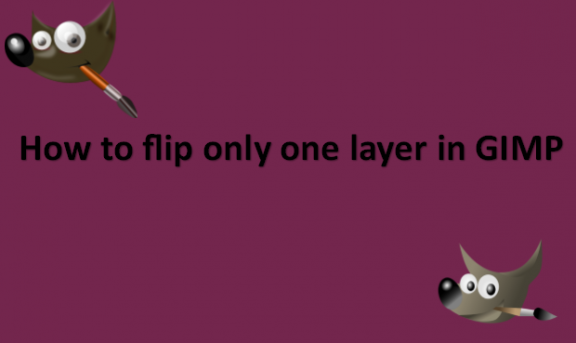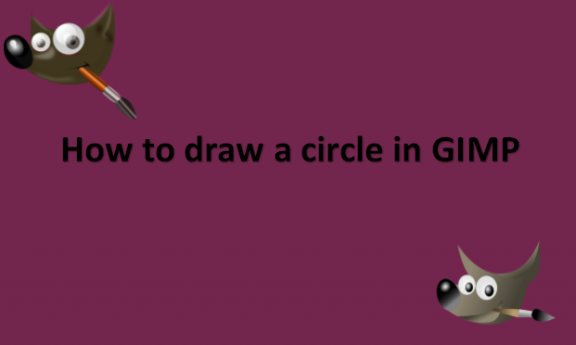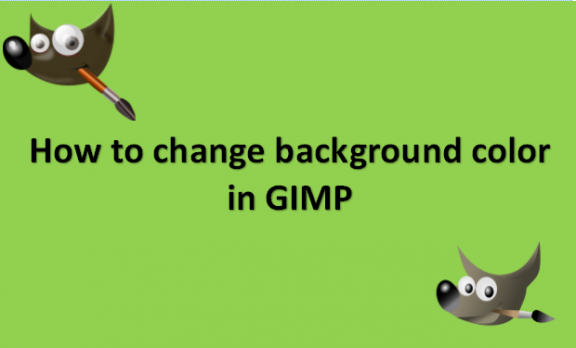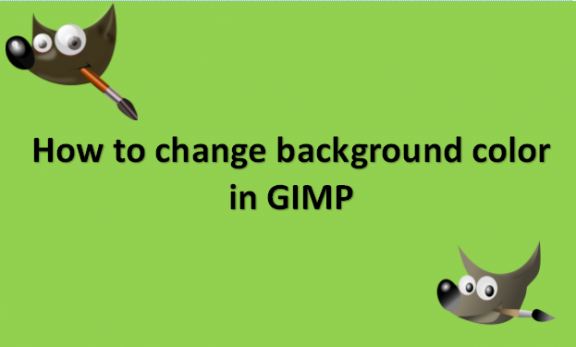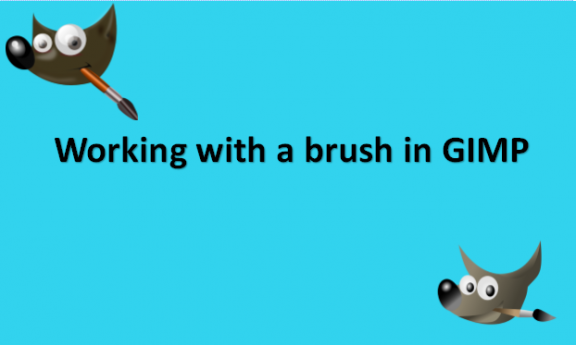How to combine 2 images in GIMP
Layers can be compared to a collection of slides. By using layers, you may build an image consisting of various conceptual components that can each be changed independently of one another. The layers are piled one on top of the other. The foreground elements of the image are placed above the background layer, which is …