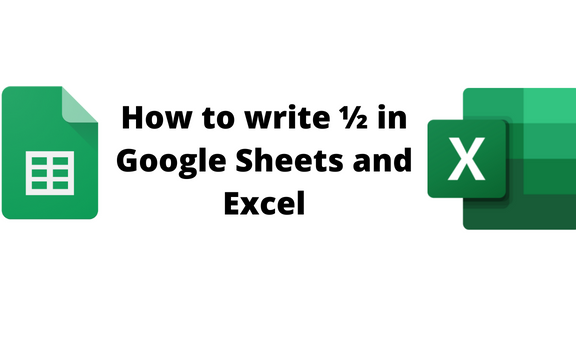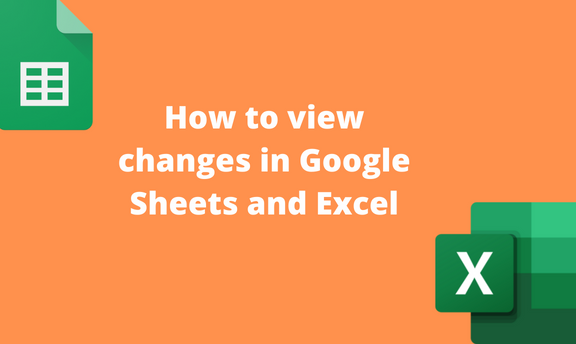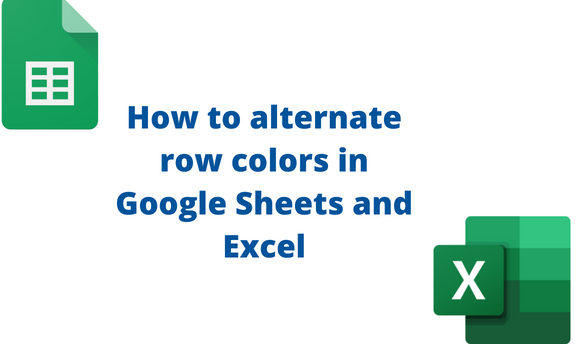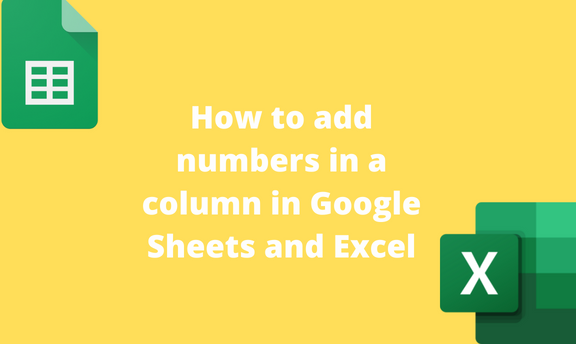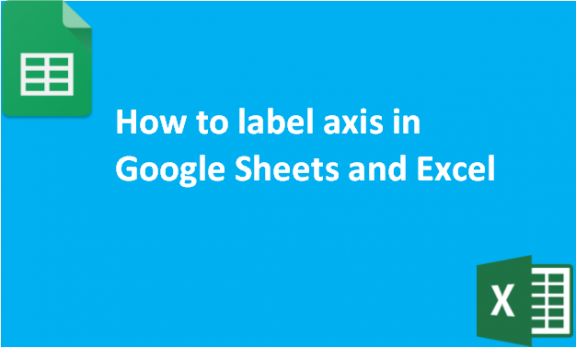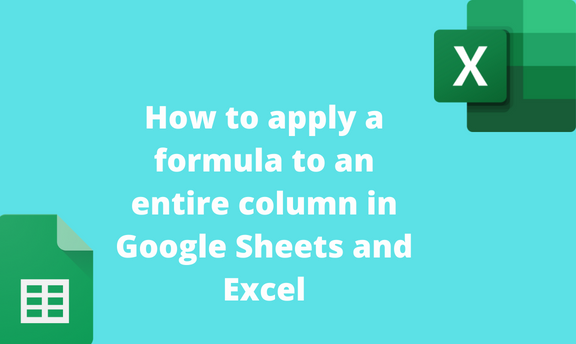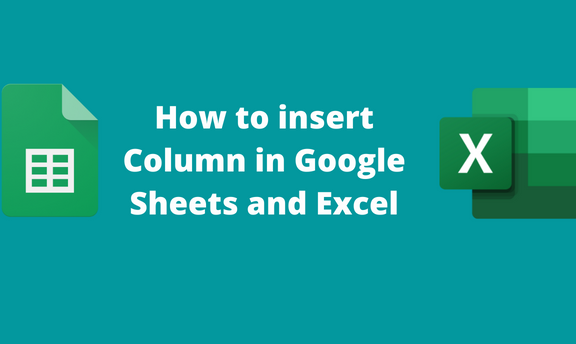How to not show 0 in Google Sheets and Excel
Sometimes, the Excel or Google Sheets dataset may contain zeros. The zeros make the dataset too wordy, reducing the actual datasets’ visibility. This article will discuss ways of hiding zeros in Excel and Google Sheets. Hiding Zero in Google Sheets We shall discuss three methods of hiding or removing zeros in Google sheets: Using Find …