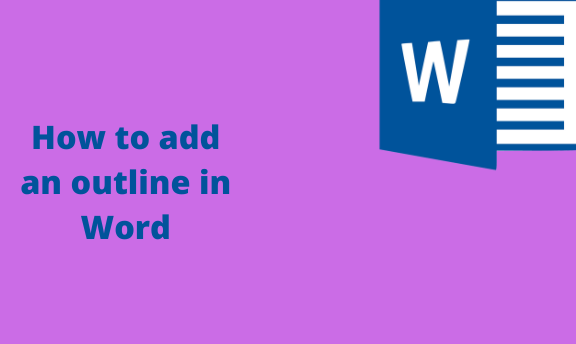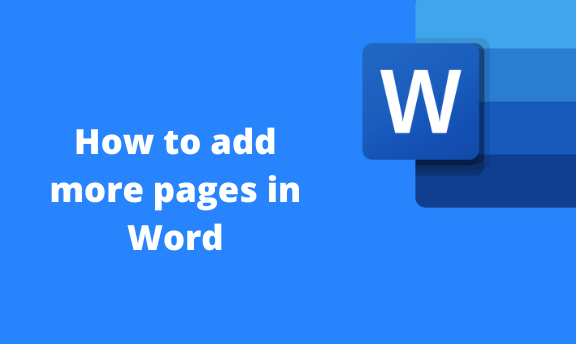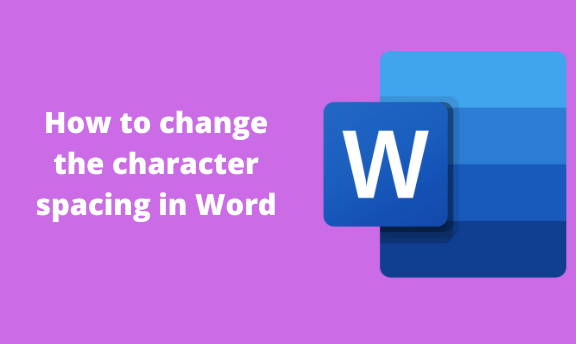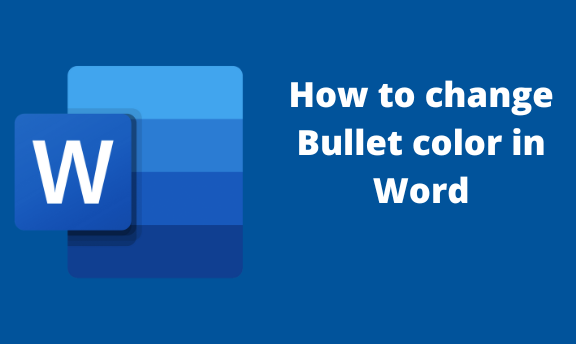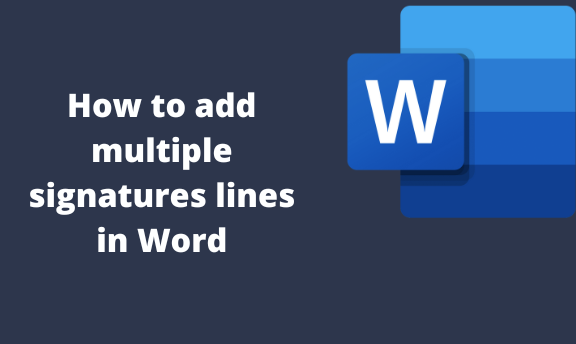How to add Watermark in Ms. Word
You can add Watermark to your Word Document to prevent other users from taking credit for your work. In this article, we shall discuss ways of creating watermarks in Word. To add a draft watermark A draft watermark indicates that the document is a draft and is not the final copy. Here are the steps …